Transforming generic stock photos into authentic design elements is a skill every designer should master. This guide unveils five key secrets to achieving visually compelling and believable results, moving beyond cliché imagery and creating designs that resonate with viewers. We’ll explore strategic photo selection, seamless integration techniques, and crucial considerations for ethical and legal usage.
From understanding the nuances of licensing and resolution to mastering editing techniques and avoiding common pitfalls, this exploration provides a practical framework for elevating your design projects. Learn how to leverage stock photography’s potential without sacrificing authenticity or originality.
Selecting the Right Stock Photos
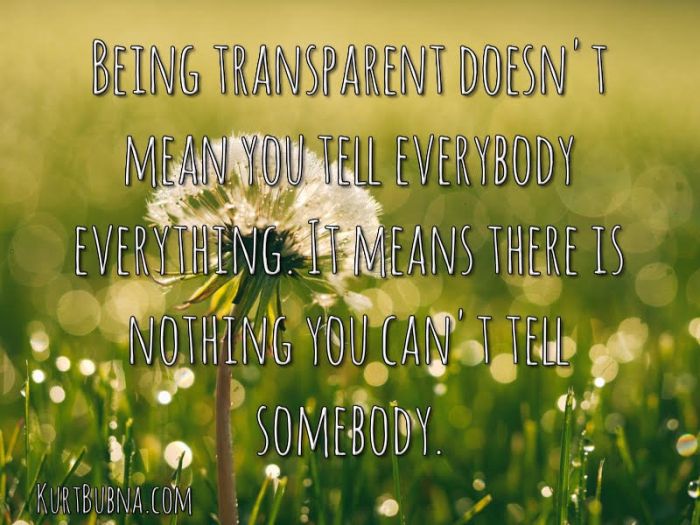
Choosing the right stock photos is crucial for creating visually appealing and authentic designs. The wrong images can make your project look cheap or unprofessional, undermining your message. Understanding licensing, quality, and the nuances of image composition will significantly improve your design work.
Stock Photo Provider Comparison
Selecting a stock photo provider involves careful consideration of cost, licensing, and image quality. The following table compares three popular options: Shutterstock, Unsplash, and Pexels.
| Provider | Cost | License Type | Image Quality |
|---|---|---|---|
| Shutterstock | Subscription-based or pay-per-download; prices vary widely depending on image and license. | Royalty-free, but specific usage rights should be checked. Attribution may be required depending on the license. | Generally high resolution, suitable for various projects, including print. Wide range of image quality available, depending on the chosen image and subscription level. |
| Unsplash | Free | Creative Commons Zero (CC0); free for commercial and non-commercial use, no attribution required. | High-quality images, though the selection might be less extensive than paid platforms. Resolution is generally suitable for web use, but might not always be ideal for large-scale print projects. |
| Pexels | Free | Creative Commons Zero (CC0); free for commercial and non-commercial use, no attribution required. | Good quality images, comparable to Unsplash. Resolution is generally suitable for web use, but might require careful selection for print applications. |
Examples of Authentic vs. Generic Stock Photos
Authentic stock photos feel natural and relatable, while generic ones appear staged and artificial.
For example, an authentic image might depict a diverse group of colleagues collaborating around a table, each person engaged in their work, with natural lighting and a slightly messy but organized workspace. The composition is informal, and the expressions are genuine, reflecting a real-world work scenario. This contrasts with a generic image showing a group of overly smiling, perfectly posed individuals in a sterile, brightly lit office, all looking directly at the camera – a clear sign of a staged photo shoot.
Another example: an authentic image of a person working remotely might show them sitting at a kitchen table, surrounded by family, with a laptop and a mug of coffee. The background is slightly cluttered but homey, the lighting is natural and soft. This differs from a generic image of a person sitting alone in a spotless, modern home office with perfect lighting, looking directly at the camera with a forced smile – a clear indication of artificiality.
Image Resolution and File Format Considerations
The resolution and file format of a stock photo are crucial for ensuring the image quality meets the demands of your design project. High-resolution images (typically measured in pixels, e.g., 300 DPI for print) are essential for print media like brochures or posters to avoid pixelation. Lower resolution images (e.g., 72 DPI) are often sufficient for web use. The file format also matters; JPEG is commonly used for photographs due to its smaller file size, while PNG is preferred for images with sharp lines and text because it supports transparency. Choosing the right resolution and format ensures that your chosen image is crisp and clear, regardless of its intended use. For example, a low-resolution image used in a large-format print advertisement will appear blurry and unprofessional, while a high-resolution image used on a website may unnecessarily increase loading times.
Integrating Stock Photos Seamlessly into Your Designs
Successfully integrating stock photos into your designs requires more than just finding a visually appealing image. It’s about seamlessly blending the photo with your overall aesthetic, ensuring it enhances rather than detracts from your message. This involves careful selection, strategic editing, and thoughtful placement.
The key is to treat stock photos not as standalone elements but as building blocks within your design. Effective integration requires a nuanced understanding of color correction, retouching, and cropping techniques, along with a keen eye for visual hierarchy. By mastering these skills, you can transform generic stock photos into powerful visual assets that elevate your designs.
Color Correction and Retouching Techniques
Achieving a cohesive look requires aligning the stock photo’s color palette and tone with the rest of your design. This often involves subtle adjustments rather than drastic changes. For instance, you might subtly desaturate a vibrant image to match a more muted color scheme, or selectively adjust the white balance to create a warmer or cooler feel.
Retouching focuses on refining the image, removing distractions, and enhancing key elements. This could involve removing blemishes, smoothing skin tones (in portrait photography), or cleaning up the background. The goal is to create a polished, professional look that complements your design’s overall aesthetic. Remember, subtlety is key; avoid over-retouching which can result in an unnatural or artificial appearance.
Consider a scenario where you’re designing a website for a minimalist coffee shop. You select a stock photo of a person enjoying a cup of coffee. To seamlessly integrate it, you might slightly desaturate the image, reducing its vibrancy to match the website’s overall muted color palette. You could also subtly adjust the contrast to enhance the coffee’s rich brown tones, making it a focal point without overpowering the design.
Cropping and Compositional Adjustments
Cropping is a powerful tool for improving composition and directing the viewer’s gaze. It allows you to eliminate distracting elements, highlight key features, and create a more impactful image. Consider the rule of thirds, leading lines, and other compositional principles when cropping. Experiment with different aspect ratios to find the best fit for your design.
For example, a wide landscape photo of a bustling city might be cropped to focus on a single building or a specific area of interest. This creates a more focused and impactful image, rather than a cluttered and overwhelming view. Conversely, a portrait photo might be cropped tighter to emphasize a person’s facial expression or a specific detail.
Using Stock Photos to Create Visual Hierarchy
Visual hierarchy guides the viewer’s eye through your design, emphasizing important information and creating a clear path of visual engagement. Stock photos play a crucial role in this process. Size, placement, and visual weight are key factors to consider.
Larger images naturally draw more attention than smaller ones. Strategic placement also influences visual hierarchy. Placing a prominent image above the fold on a website, for instance, will immediately capture the viewer’s attention. Visual weight, influenced by color, contrast, and sharpness, can also be used to highlight certain elements. A sharp, high-contrast image will naturally command more attention than a blurry, low-contrast one.
Imagine a brochure for a travel agency. A large, high-quality image of a stunning beach destination placed prominently on the cover will immediately attract the reader’s eye, establishing the brochure’s theme and setting the tone. Smaller images interspersed throughout the brochure could then highlight specific activities or aspects of the destination, creating a clear visual path through the content.
Examples of Successful Stock Photo Integration
Many successful design projects effectively leverage stock photos. Consider a website for a tech company using a high-quality image of a diverse team collaborating. The image is subtly desaturated to match the website’s overall color scheme, and carefully cropped to focus on the team’s interaction. This creates a feeling of teamwork and innovation, enhancing the company’s brand message.
Another example could be a magazine cover featuring a striking image of a person engaging in an activity related to the magazine’s theme. The image might be retouched to enhance its vibrancy and sharpness, and strategically placed to draw the reader’s eye to the title and headline. This creates a visually appealing and informative cover that effectively communicates the magazine’s content.
Avoiding Common Mistakes When Using Stock Photos
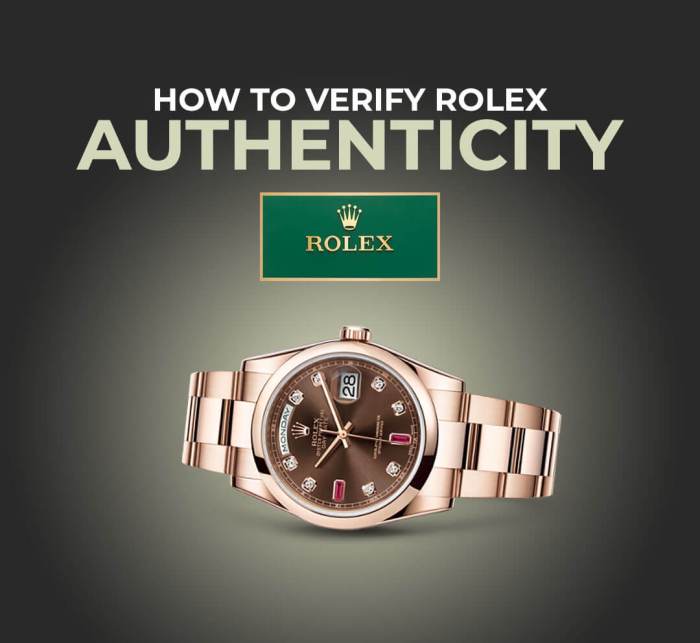
Successfully integrating stock photos into your designs hinges on avoiding common pitfalls. Using high-quality, appropriately licensed images is crucial, but equally important is ensuring they fit seamlessly with your overall aesthetic and message. Ignoring these aspects can detract from your design’s impact, making it appear unprofessional or even amateurish.
Let’s explore some key areas where designers often stumble and how to navigate them effectively.
Stock Photo Checklist: Avoiding Common Pitfalls
A proactive approach is key to preventing common stock photo issues. This checklist helps you identify potential problems before they impact your design.
- Resolution: Always check the image resolution. Low-resolution images will appear pixelated and blurry, especially when enlarged. Aim for high-resolution images (at least 300 DPI) to ensure crispness across various display sizes.
- Overuse: Avoid clichés and overly generic images. Overused stock photos lack originality and can make your design feel uninspired. Consider less common subjects or unique angles to create a more distinctive look.
- Style Consistency: Maintain a consistent visual style throughout your design. Mixing drastically different photographic styles (e.g., a highly stylized image alongside a naturalistic one) can create a jarring effect. Select images that share a common aesthetic, such as color palette, lighting, or editing style.
- Copyright Infringement: Always ensure you have the appropriate license for any stock photo you use. Using unlicensed images is copyright infringement, potentially leading to legal issues and financial penalties. Carefully review the license terms before using any image.
- Poor Integration: Simply placing a stock photo into your design isn’t enough. Ensure the image complements the overall design, rather than clashing with it. Consider color adjustments, cropping, and other editing techniques to improve integration.
Enhancing Visual Interest with Stock Photos
Relying heavily on stock photos doesn’t mean your design has to look generic. Strategic techniques can significantly elevate visual appeal without creating clutter.
- Strategic Cropping and Composition: Instead of using a stock photo as is, experiment with cropping to highlight specific elements or create a more dynamic composition. A well-cropped image can dramatically change its impact and focus.
- Color Grading and Adjustment: Subtle color adjustments can unify diverse stock photos and enhance the overall mood. A consistent color palette applied across multiple images creates visual harmony. For example, shifting the color temperature or saturation can dramatically alter the feel of an image, tying it more closely to your brand’s aesthetic.
- Layering and Overlays: Add texture, patterns, or subtle overlays to your stock photos to create depth and visual interest. A semi-transparent overlay can soften a harsh image or add a stylistic element. Experiment with different textures and patterns to find what complements your design best.
Ethical and Legal Use of Stock Photos
Using stock photos ethically and legally is paramount. Understanding copyright and licensing is crucial to avoid potential problems.
Always obtain the necessary license before using any stock photo. Many stock photo websites offer various license types, each with different usage rights. Carefully review the license terms to understand what you’re allowed to do with the image (e.g., commercial use, modifications, attribution requirements). Failing to adhere to the license terms constitutes copyright infringement, which can result in legal action and financial penalties. Proper attribution, as required by the license, should be clearly indicated, usually near the image or in the design’s credits. Choosing reputable stock photo websites with clear licensing terms helps mitigate risks.
Final Thoughts

By understanding the principles of selecting high-quality, appropriately licensed images, seamlessly integrating them into your designs, and skillfully avoiding common mistakes, you can unlock the true potential of stock photography. Mastering these five secrets empowers you to create visually engaging and authentic designs that stand out from the crowd, leaving a lasting impression on your audience. Remember, the key lies in thoughtful selection, skillful integration, and a keen eye for detail.