Motion graphics, the art of bringing visuals to life, offers a powerful way to communicate ideas and engage audiences. This exploration delves into the core principles, practical techniques, and essential best practices for crafting compelling motion graphics. From understanding fundamental animation principles to mastering software and refining your workflow, we’ll guide you through the process of creating dynamic visuals that leave a lasting impact.
We’ll cover everything from planning and pre-production, including storyboarding and mood board creation, to the intricacies of timing, pacing, and color theory. Discover how to avoid common pitfalls and leverage effective techniques to create seamless transitions and visually stunning sequences. Whether you’re designing explainer videos, title sequences, or animated logos, this guide provides the knowledge and tools to elevate your motion graphics design.
Understanding Motion Graphics Principles

Motion graphics design relies on a solid understanding of fundamental principles to create engaging and effective visuals. Mastering these principles allows designers to guide the viewer’s eye, convey information clearly, and evoke specific emotions. This section explores key concepts and their practical applications in motion graphics.
The Twelve Principles of Animation Applied to Motion Graphics
The twelve principles of animation, originally developed for traditional animation, remain highly relevant to motion graphics. Applying these principles ensures fluidity, believability, and visual appeal in animated sequences. Each principle contributes to the overall effectiveness and impact of the design.
- Squash and Stretch: This principle gives objects a sense of weight and flexibility. In motion graphics, it might involve a bouncing logo that compresses on impact and stretches as it rebounds, conveying a sense of elasticity and life.
- Anticipation: Preparing the audience for an action. A character might wind up before throwing a ball, and in motion graphics, this could be a subtle zoom or shift before a title card appears.
- Staging: Clearly presenting the main action. In motion graphics, this involves focusing the viewer’s attention on the key element through color, size, or position.
- Straight Ahead Action and Pose to Pose: Straight ahead involves animating frame-by-frame, while pose to pose involves keyframes. Motion graphics utilize both; straight ahead for subtle details and pose to pose for larger movements and transitions.
- Follow Through and Overlapping Action: Parts of an object continue moving after the main action stops. Hair trailing behind a moving head is an example, similarly, in motion graphics, elements might linger slightly after the main animation concludes.
- Slow In and Slow Out: Animation starts and ends slowly, giving a more natural feel. This principle is crucial for smooth transitions and realistic movement in motion graphics.
- Arcs: Most natural movements follow curved paths, not straight lines. Applying arcs to motion paths in motion graphics creates a more organic and visually appealing effect.
- Secondary Action: Adding subtle actions that support the main action. A character walking might swing their arms; similarly, in motion graphics, a subtle background animation could complement the main focus.
- Timing: The speed of an action dictates its weight and impact. Precise timing is essential for conveying emotion and establishing a rhythm in motion graphics.
- Exaggeration: Enhancing the action to emphasize a point. In motion graphics, this could involve a dramatic scaling effect or a bold color shift to highlight a key message.
- Solid Drawing: Understanding form, weight, volume, and anatomy. In motion graphics, this translates to creating visually believable and consistent shapes and movements.
- Appeal: Creating an engaging and visually pleasing design. This is achieved through careful consideration of color, composition, and the overall aesthetic in motion graphics.
Kinetic Typography versus Traditional Animation Techniques
Kinetic typography utilizes text as the primary animation element, often incorporating movement, scaling, and transformations to emphasize words or phrases. Traditional animation techniques, like hand-drawn or stop-motion, focus on creating moving images of characters or objects. While kinetic typography is more text-centric, traditional animation can incorporate text as a supplementary element. Both techniques can be combined effectively in a single motion graphics project. For instance, a hand-drawn character might interact with kinetic typography elements to enhance storytelling.
Visual Hierarchy in Motion Graphics
Visual hierarchy guides the viewer’s eye through the design, ensuring that the most important information is noticed first. This is achieved through strategic use of size, color, contrast, and position. In motion graphics, a clear visual hierarchy ensures that the key message is understood quickly and effectively. A poorly designed hierarchy can lead to confusion and a loss of impact. For example, a motion graphic explaining a complex process should highlight key steps with larger text and brighter colors, guiding the viewer through the information logically.
Motion Graphics Software Comparison
| Software Name | Key Features | Pros | Cons |
|---|---|---|---|
| Adobe After Effects | Compositing, animation, visual effects, keyframing, expressions | Industry standard, powerful features, extensive plugin support | Steep learning curve, expensive subscription |
| Cinema 4D | 3D modeling, animation, rendering, motion graphics tools | Excellent for 3D motion graphics, intuitive interface | Can be resource-intensive, less robust for 2D animation |
| Motion | Integrated with Final Cut Pro X, optimized for Mac | Seamless workflow with FCPX, user-friendly interface | Limited features compared to After Effects, Mac-only |
| Blender | Open-source, 3D modeling, animation, compositing, rendering | Free, powerful, versatile, large community support | Steep learning curve, can be less intuitive than commercial options |
Techniques and Best Practices in Motion Graphics Design
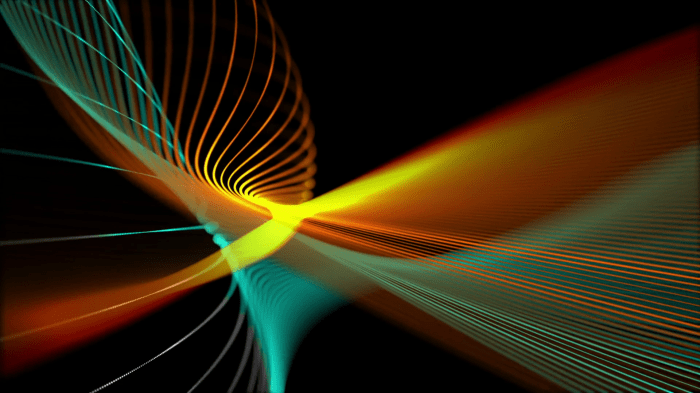
Effective motion graphics design hinges on a masterful blend of technical skill and artistic sensibility. Understanding and applying key techniques elevates a simple animation into a compelling visual narrative, captivating the audience and effectively conveying the intended message. This section will explore several crucial aspects, from timing and pacing to color theory and common pitfalls to avoid.
Timing and Pacing in Motion Graphics
The skillful manipulation of timing and pacing is paramount in motion graphics. It dictates the rhythm and flow of the animation, influencing the viewer’s emotional response and comprehension. A well-paced animation feels natural and engaging, while a poorly paced one can feel jarring and confusing.
- Example 1: A product launch reveal. A slow, deliberate build-up of anticipation, culminating in a swift, impactful reveal of the product, creates excitement and intrigue. The slow pace builds tension, while the quick reveal provides a satisfying payoff.
- Example 2: An explainer video. A moderate pace, punctuated by brief moments of faster motion for emphasis, maintains viewer engagement without overwhelming them with information. The varied pace keeps the viewer interested and aids comprehension.
- Example 3: A corporate identity animation. A calm, steady pace reinforces feelings of stability and trustworthiness. The consistent rhythm mirrors the brand’s message of reliability.
- Example 4: A fast-paced montage sequence. Rapid cuts and quick transitions create a sense of energy and dynamism, ideal for promoting action or excitement. The speed mirrors the intensity of the subject matter.
- Example 5: A lyrical music video. The pacing mirrors the rhythm and tempo of the music, creating a harmonious visual experience. The animation’s speed complements the mood and emotional arc of the song.
Color Theory and its Application in Motion Graphics
Color theory plays a vital role in creating visually appealing motion graphics. The strategic use of color can evoke emotions, establish mood, guide the viewer’s eye, and enhance the overall aesthetic appeal. Understanding color harmonies (complementary, analogous, triadic, etc.) and color psychology is crucial for effective design. For instance, warm colors (reds, oranges, yellows) often convey energy and excitement, while cool colors (blues, greens, purples) can evoke calmness and serenity. The contrast between colors also plays a significant role in readability and visual hierarchy.
Common Mistakes in Motion Graphics Design
Several common mistakes can detract from the effectiveness of motion graphics. Avoiding these pitfalls ensures a polished and professional outcome.
- Overuse of effects: Excessive use of flashy transitions, animations, and effects can overwhelm the viewer and distract from the core message. A simpler, more restrained approach is often more effective.
- Poor readability: Using illegible fonts, insufficient contrast between text and background, or overly complex typography can hinder comprehension. Prioritizing clear and concise text is essential.
- Inconsistent branding: Failing to maintain a consistent visual style and brand identity throughout the animation can create a disjointed and unprofessional feel. Maintaining consistency in color palettes, typography, and overall style is crucial.
Creating a Visually Engaging Scene Transition using a Morph Technique
A morph transition provides a smooth and visually interesting way to move between two scenes. This technique seamlessly transforms one image into another, creating a fluid and engaging visual experience. Let’s illustrate a morph transition between a cityscape at sunset and a close-up of a single building within that cityscape using Adobe After Effects.
First, import both images into After Effects. Create two solid layers, one for each image. Position the layers accordingly. Apply the “Morph” effect to one of the solid layers. Select the other layer as the target for the morph. Adjust the parameters of the morph effect (like the duration and the smoothness of the transition) to fine-tune the animation. Finally, render the animation sequence. The morph transition smoothly blends the two images, creating a visually appealing and dynamic transition between scenes. The result is a seamless transformation from the broad cityscape to a detailed view of a single building, maintaining visual continuity and engagement.
Last Word
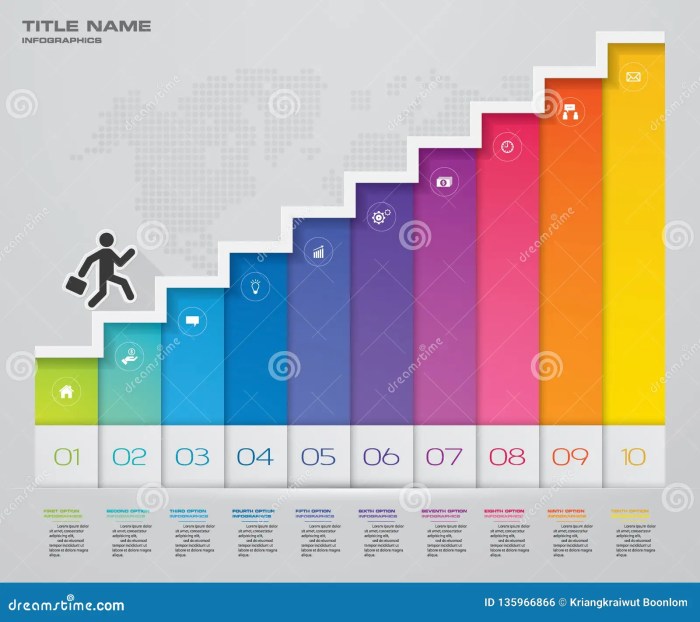
Creating impactful motion graphics requires a blend of artistic vision and technical skill. By understanding the fundamental principles, planning meticulously, and employing effective techniques, you can transform static visuals into dynamic narratives. This guide has equipped you with the essential knowledge and tools to create motion graphics that not only capture attention but also effectively communicate your message. Remember to iterate, experiment, and refine your approach to continuously improve your skills and create truly captivating visual experiences.