Mastering motion design for mobile interfaces is key to creating truly engaging and user-friendly apps. This guide delves into the principles of effective motion, exploring how subtle animations and micro-interactions can significantly enhance the overall user experience. We’ll cover essential techniques, performance optimization strategies, and accessibility considerations to ensure your designs are both visually appealing and inclusive.
From understanding core motion design principles and their application to mobile interfaces to creating seamless micro-interactions and optimizing for performance and accessibility, this guide provides a comprehensive approach to crafting exceptional mobile experiences. We’ll explore practical examples, best practices, and troubleshooting techniques to empower you to design intuitive and delightful mobile apps.
Understanding Motion Design Principles for Mobile
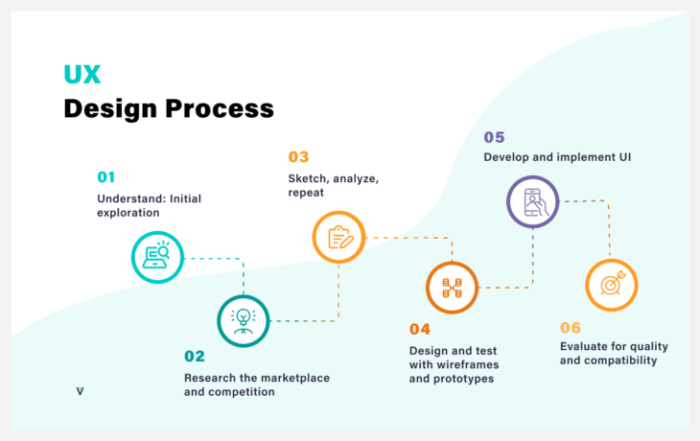
Effective motion design in mobile apps is crucial for creating seamless and engaging user experiences. It’s not just about adding flashy animations; it’s about using movement strategically to guide users, provide feedback, and enhance the overall visual appeal of the interface. Poorly implemented motion can be jarring and distracting, while well-executed motion can significantly improve usability and satisfaction.
Core Principles of Motion Design for Mobile
The core principles of motion design – anticipation, staging, timing, and more – are all vital for creating intuitive and visually pleasing mobile interfaces. Anticipation prepares the user for an action, staging focuses attention on key elements, and timing controls the pace and rhythm of the animation. These, alongside principles like clarity, consistency, and feedback, contribute to a cohesive and user-friendly experience. Overuse of complex animations or poorly timed transitions can lead to a frustrating user journey. Conversely, well-placed, subtle animations can significantly improve the perceived speed and efficiency of the application.
Applying Anticipation, Staging, and Timing
Anticipation in mobile design might involve a slight visual cue before a major element appears or an action is performed. For instance, a subtle scaling-up animation before a button expands on tap. Staging involves drawing attention to specific elements within a screen. For example, using a subtle zoom or highlight to guide the user’s focus to a newly added item in a list. Timing is critical; fast animations can feel jarring, while overly slow animations can be tedious. A well-timed animation smoothly guides the user’s eye and creates a sense of flow. For example, a quick transition between screens conveys efficiency, while a slightly slower animation might be used for more complex interactions.
Examples of Successful and Unsuccessful Motion Design
A successful example is the smooth, subtle animation used in many popular messaging apps when sending a message. The animation clearly shows the message being sent, received, and read, providing immediate visual feedback without being intrusive. In contrast, an unsuccessful example might be an app with overly complex and jarring animations that compete for attention with the app’s core functionality. A constant barrage of animations can quickly overwhelm the user and distract from the task at hand. Overly long loading animations, for instance, can lead to user frustration and a sense of slowness.
Comparison of Animation Techniques for Mobile
The choice of animation technique significantly impacts performance and visual appeal. Different techniques offer varying levels of control and efficiency.
| Animation Technique | Description | Performance | Suitability for Mobile |
|---|---|---|---|
| Tweening | Creates smooth transitions between two keyframes using interpolation. | Generally good performance; efficient for simple animations. | Suitable for most animations; ideal for simple transitions and subtle effects. |
| Keyframes | Defines specific points in an animation’s timeline, allowing for more complex movements. | Can be resource-intensive depending on the complexity; performance can vary. | Suitable for complex animations; use sparingly on mobile due to potential performance issues. |
| Easing Functions | Modify the speed of an animation over time, creating natural-looking movements. | Minimal performance impact; highly recommended for enhancing the feel of animations. | Essential for creating realistic and engaging animations. |
| Physics-based Animations | Simulate real-world physics (gravity, elasticity, etc.) for realistic movement. | Can be resource-intensive; requires careful optimization. | Use judiciously; best suited for specific interactive elements where realism is beneficial. |
Creating Seamless Micro-interactions

Micro-interactions are the small, often overlooked animations and feedback mechanisms that occur within a mobile app. They are crucial for enhancing the user experience, moving beyond mere functionality to create a delightful and intuitive interaction. By thoughtfully designing these small moments, we can significantly improve user engagement and satisfaction. Effective micro-interactions communicate the app’s state clearly and provide subtle yet satisfying feedback, leading to a more enjoyable and engaging overall experience.
Micro-interactions play a vital role in improving mobile user engagement by providing immediate, clear feedback to user actions. This constant communication fosters a sense of control and responsiveness, making the app feel more alive and less like a static tool. The subtle animations and visual cues associated with these interactions create a more enjoyable and memorable experience, encouraging users to interact more frequently and remain engaged for longer periods. Well-designed micro-interactions contribute to a higher level of user satisfaction, resulting in improved retention rates and positive word-of-mouth.
Examples of Effective Micro-Interactions
Five examples of effective micro-interactions highlight the versatility and impact of this design element. Each demonstrates how subtle animation and feedback can dramatically improve the user experience.
- Button Press: A subtle animation, such as a slight scale change or color shift, provides immediate confirmation that the button has been pressed. Design considerations include animation speed and visual style to maintain consistency with the app’s overall aesthetic.
- Loading Indicator: A visually appealing loading indicator, rather than a simple spinning wheel, can significantly improve the user experience during wait times. Consider using a progress bar, a subtle animation, or a character animation to maintain engagement while the app loads.
- Checkbox Selection: A smooth animation when a checkbox is selected or deselected provides clear visual feedback. Design considerations should focus on speed and visual clarity to ensure the action is easily understood.
- Swipe-to-Delete: The subtle animation of an item sliding off the screen provides clear visual confirmation of the deletion. The animation should be smooth and intuitive, reinforcing the action and minimizing the risk of accidental deletion.
- Notification Toast: A brief, non-intrusive notification that appears briefly to confirm an action, such as a successful purchase or message sent. Design considerations include appropriate placement, duration, and visual style to avoid disrupting the user flow.
Designing a Micro-interaction: Button Press Example
Let’s consider the design process for a button press micro-interaction within a mobile banking app. The goal is to create a visually appealing and intuitive confirmation of the button press. First, we define the animation – a slight scale-down followed by a scale-up. Next, we select appropriate timing and easing functions to create a smooth, natural feel. The animation should be subtle, not distracting, and consistent with the app’s overall visual style. Finally, we test the micro-interaction thoroughly to ensure it’s intuitive and doesn’t interfere with usability.
Best Practices for Designing Micro-interactions
Effective micro-interaction design requires careful consideration of several key factors. The following best practices will help ensure your micro-interactions are intuitive and visually appealing:
- Consistency: Maintain a consistent visual style and animation across all micro-interactions within the app.
- Subtlety: Avoid overly flashy or distracting animations; prioritize subtle and elegant feedback.
- Speed: Animations should be fast enough to provide immediate feedback but not so fast as to be imperceptible.
- Clarity: Micro-interactions should clearly communicate the result of the user’s action.
- Accessibility: Ensure micro-interactions are accessible to users with disabilities, considering visual and auditory impairments.
Optimizing Motion for Performance and Accessibility

Effective motion design significantly enhances the user experience on mobile devices, but it’s crucial to balance aesthetic appeal with performance and accessibility considerations. Overly complex animations can drain battery life, impact app responsiveness, and create frustrating experiences for users with disabilities or limited bandwidth. This section will explore strategies for optimizing motion design to ensure a smooth, inclusive experience for all.
Optimizing animations for mobile performance requires careful consideration of several factors. The goal is to create visually engaging animations without compromising the overall user experience or device resources. This involves strategic choices in animation techniques, file sizes, and rendering methods.
Impact of Motion Design on Performance and Battery Life
Resource-intensive animations, especially those involving complex calculations or high-resolution assets, can significantly impact battery life and app performance. For instance, a complex 3D animation with many frames might consume more power than a simple, well-optimized transition. Similarly, poorly optimized animations can lead to dropped frames, resulting in jerky animations and a less-than-ideal user experience. The impact is particularly noticeable on older devices or those with limited processing power. Apps with many such animations running concurrently could severely impact battery life, leading to faster discharge and potentially hindering the user’s ability to continue using their device. Prioritizing efficiency in animation implementation is essential to mitigate this.
Techniques for Optimizing Animations
Several techniques can be employed to minimize resource consumption. Using lightweight animation formats like Lottie (which uses JSON to describe animations) can significantly reduce file sizes compared to traditional video formats. This leads to faster loading times and reduced data usage. Furthermore, leveraging hardware acceleration wherever possible offloads the rendering burden from the CPU to the GPU, resulting in smoother animations and improved performance. Careful consideration of frame rates is also crucial; higher frame rates offer smoother visuals but demand more processing power. A frame rate of 30 frames per second (fps) is often sufficient for most mobile animations, while 60 fps might be considered for particularly demanding scenarios, but only if justified by the user experience gain. Finally, employing techniques like animation caching can further enhance performance by storing pre-rendered animation frames, avoiding repeated calculations.
Accessibility Considerations for Motion Design
Motion design should be inclusive and accessible to all users, regardless of their abilities. For users with motion sensitivity or disabilities, excessive or poorly implemented motion can be disorienting or even cause discomfort. Furthermore, users with low vision might find it difficult to interpret information conveyed solely through animation. Therefore, providing alternative visual cues or allowing users to adjust animation speed or disable them entirely is crucial. This ensures the app remains usable and enjoyable for everyone.
Creating Alternative Visual Cues
For users who have disabled animations or have low-bandwidth connections, alternative visual cues should be implemented to convey the same information. For example, if an animation indicates a successful action, a simple visual indicator like a checkmark or a brief text confirmation should also be provided. This ensures that users are not left in the dark simply because they have animations disabled or are experiencing connectivity issues. Similarly, for progress indicators, a simple progress bar could complement a more visually complex animation. This dual approach ensures that the essential information is accessible regardless of the user’s animation settings or network conditions.
Last Word

By implementing these five tips and understanding the underlying principles of motion design, you can transform your mobile app from functional to truly engaging. Remember, effective motion design is about more than just adding flashy animations; it’s about creating a seamless and intuitive experience that enhances usability and delights the user. Focus on clarity, purpose, and performance to achieve exceptional results.