Designing effective educational experiences requires a blend of pedagogical understanding and creative technological integration. This exploration delves into seven innovative ideas for interactive learning, examining principles of engagement, effective technology integration, and robust assessment strategies. We’ll explore how to leverage gamification, mobile apps, virtual field trips, and even augmented reality to create dynamic and memorable learning environments. The goal is to equip educators with practical strategies to enhance student understanding and foster a love of learning.
From understanding cognitive load theory to designing engaging assessments and utilizing data analytics to track student progress, this guide provides a comprehensive framework for creating interactive learning experiences that are both effective and enjoyable. We will examine various interactive methodologies, comparing their strengths and weaknesses to help you choose the best approach for your specific educational needs and resources.
Interactive Learning Principles

Interactive learning leverages technology and engaging activities to foster deeper understanding and knowledge retention compared to traditional passive learning methods. By actively participating in the learning process, students construct their own knowledge, leading to improved comprehension and application. This section will explore key principles and methodologies of interactive learning design.
Gamification in an Interactive Lesson Plan
This lesson plan uses gamification to teach key historical events leading up to World War I. The game, “The Road to War,” is a turn-based strategy game where students manage a fictional European nation. Learning objectives include identifying key political figures and alliances, understanding the underlying causes of the war, and analyzing the impact of nationalism and imperialism.
Game Mechanics: Players start with a base level of resources and national prestige. Each turn, players can choose actions such as forming alliances, investing in military strength, engaging in diplomacy, or pursuing expansionist policies. Successful actions increase resources and prestige, while poor decisions can lead to conflict and resource depletion. Events, based on actual historical occurrences, will randomly occur, forcing players to adapt their strategies. The game ends with the outbreak of World War I, with players’ success judged based on their nation’s strength and standing.
Cognitive Load Theory and Interactive Learning Design
Cognitive load theory emphasizes the limitations of working memory. It posits that instructional design should minimize extraneous cognitive load (irrelevant information) and manage intrinsic cognitive load (inherent complexity of the material) to optimize germane cognitive load (processing of information leading to schema construction).
Reducing Cognitive Load: Several strategies can reduce cognitive load. Chunking information into smaller, manageable units improves processing. Using clear and concise language, along with visual aids such as diagrams and illustrations, reduces the cognitive load associated with decoding complex textual information. Multimedia learning, integrating visual and auditory information, can be particularly effective, as it allows learners to process information through different channels, reducing the burden on working memory. For example, a complex mathematical concept can be explained through both a written explanation and an animated visual demonstration.
Comparison of Interactive Learning Methodologies
The following table compares three interactive learning methodologies: simulations, collaborative projects, and escape rooms. Each approach offers unique strengths and weaknesses, making them suitable for different learning contexts and objectives.
| Method | Strengths | Weaknesses | Application Examples |
|---|---|---|---|
| Simulations | Safe environment for experimentation, allows for “what-if” scenarios, provides immediate feedback. | Can be expensive to develop, may require specialized software or hardware, can be overly simplistic. | Flight simulator for pilot training, economic simulations for understanding market forces, virtual lab experiments in science. |
| Collaborative Projects | Develops teamwork skills, fosters peer learning, encourages diverse perspectives. | Can be time-consuming, requires careful planning and facilitation, relies on student participation and engagement. | Group research projects, collaborative writing assignments, building a model of a historical structure. |
| Escape Rooms | Highly engaging, promotes problem-solving and critical thinking, encourages teamwork and communication. | Can be challenging to design and implement, may require significant resources, success is dependent on puzzle difficulty. | History-themed escape rooms to reinforce historical facts, science-based escape rooms to test knowledge of scientific principles, math-based escape rooms to apply mathematical concepts in real-world scenarios. |
Technology Integration for Education

Effective technology integration in education goes beyond simply adding devices to the classroom; it requires a thoughtful approach to designing learning experiences that leverage technology’s unique capabilities to enhance engagement and understanding. This section explores how technology can be integrated to create interactive and effective learning environments.
Mobile App for Vocabulary Practice
This section details a mobile application designed to enhance vocabulary acquisition. The app, “VocabBoost,” utilizes a spaced repetition system (SRS) to optimize learning. The user interface is clean and intuitive, featuring a main screen displaying daily vocabulary words with clear definitions and example sentences. A progress tracker visually represents the user’s learning journey, motivating continued engagement. The app incorporates gamification elements such as badges and leaderboards to foster healthy competition and encourage consistent practice. Learning progression is tailored to individual needs; as the user masters words, the app introduces more challenging vocabulary, adapting to their pace. The app also includes a built-in quiz feature with different question types (multiple choice, fill-in-the-blanks, and sentence completion) to reinforce learning and provide immediate feedback.
Creating an Engaging Virtual Field Trip
This section provides a step-by-step guide to designing a virtual field trip using readily available online resources. First, identify a location relevant to the curriculum. For example, a virtual tour of the Louvre Museum could complement a history or art class. Next, locate high-quality images and videos of the location. Many museums and historical sites offer virtual tours on their websites. Utilize free platforms like Google Earth or similar services to create interactive maps. For example, a screenshot might show a Google Earth view of the location with labelled points of interest. Another screenshot might depict a user interface where they can click on specific areas to learn more, viewing 360° photos or videos. Finally, create a learning activity around the virtual field trip; for example, students could complete a worksheet based on the virtual experience, fostering critical thinking and knowledge retention.
Augmented and Virtual Reality in Education
This section examines the applications of augmented reality (AR) and virtual reality (VR) in education. AR overlays digital information onto the real world, offering interactive experiences. For example, in a biology class, students could use an AR app to view a 3D model of a human heart superimposed over a physical textbook diagram. This provides a deeper understanding of complex structures. VR, on the other hand, immerses students in a simulated environment. Imagine a history class where students can experience a virtual walk through ancient Rome, interacting with historical figures and buildings. This level of immersion can significantly enhance engagement and understanding. While AR and VR offer significant educational benefits, challenges exist. The cost of equipment and software can be prohibitive, and the need for robust internet connectivity can be a limitation in some areas. Furthermore, ensuring the accuracy and pedagogical soundness of VR and AR experiences is crucial. Effective implementation requires careful planning and teacher training.
Assessment and Feedback in Interactive Learning

Effective assessment and feedback are crucial for successful interactive learning. They provide students with insights into their understanding, allowing for timely adjustments to learning strategies and ultimately improving learning outcomes. A well-designed assessment strategy should incorporate both formative and summative assessments, utilizing various methods to gauge comprehension and skill development. This section will Artikel such a strategy and explore effective feedback mechanisms.
Formative and Summative Assessment Strategy
A balanced approach using formative and summative assessments is essential. Formative assessments, implemented throughout the interactive lesson, provide ongoing feedback to both students and instructors. Examples include quick quizzes embedded within the learning modules, short in-class activities, and peer reviews of drafts. These assessments help identify knowledge gaps early on, allowing for targeted interventions. Summative assessments, on the other hand, offer a comprehensive evaluation of student learning at the end of a learning unit or module. Examples include a final project, a comprehensive exam, or a presentation. This provides a measure of overall understanding and mastery of the material. Feedback for formative assessments should be immediate and focused on specific areas for improvement, while summative assessment feedback should offer a more holistic evaluation of strengths and weaknesses, along with suggestions for future learning.
Project Evaluation Rubric
The following rubric provides a structured framework for evaluating student projects within an interactive learning environment. It considers creativity, collaboration, problem-solving, and technical skills.
| Criteria | Excellent | Good | Needs Improvement |
|---|---|---|---|
| Creativity and Innovation | Demonstrates exceptional originality and innovative thinking; solution is highly creative and imaginative. | Shows creativity and some originality; solution is creative but could be more imaginative. | Lacks originality and creative thinking; solution is conventional and unimaginative. |
| Collaboration and Teamwork | Effectively collaborates with peers; actively contributes to group discussions and decision-making; demonstrates excellent teamwork skills. | Collaborates with peers; contributes to group discussions and decision-making; teamwork skills are adequate. | Shows limited collaboration; contributes minimally to group discussions and decision-making; teamwork skills need significant improvement. |
| Problem-Solving Skills | Demonstrates excellent problem-solving skills; identifies and addresses challenges effectively and efficiently; solution is well-reasoned and logical. | Demonstrates good problem-solving skills; addresses challenges adequately; solution is mostly logical and well-reasoned. | Struggles with problem-solving; has difficulty identifying and addressing challenges; solution is unclear and illogical. |
| Technical Skills and Proficiency | Demonstrates mastery of relevant technical skills; utilizes technology effectively and efficiently; product is polished and professional. | Demonstrates adequate technical skills; utilizes technology effectively; product is functional but could be improved. | Lacks proficiency in relevant technical skills; struggles to utilize technology effectively; product is poorly executed and unprofessional. |
Data Analytics for Progress Tracking and Adjustment
Data analytics plays a vital role in tracking student progress and making informed adjustments in interactive learning settings. By analyzing data from various sources—such as formative assessments, participation in online discussions, and time spent on different modules—educators can gain valuable insights into student learning patterns and identify areas where intervention is needed. For example, a learning management system (LMS) can track the number of attempts students make on quizzes, the time they spend on specific topics, and their overall performance. This data can be visualized using various techniques, such as bar charts showing the average scores on different assessments, line graphs illustrating individual student progress over time, or heatmaps highlighting areas where students are struggling. For instance, a heatmap showing student performance on a particular module might reveal that a significant portion of the class is struggling with a specific concept, prompting the instructor to revisit that concept with different teaching methods or provide additional support. These visualizations allow educators to identify trends, pinpoint areas needing improvement, and personalize instruction to better meet individual student needs.
End of Discussion
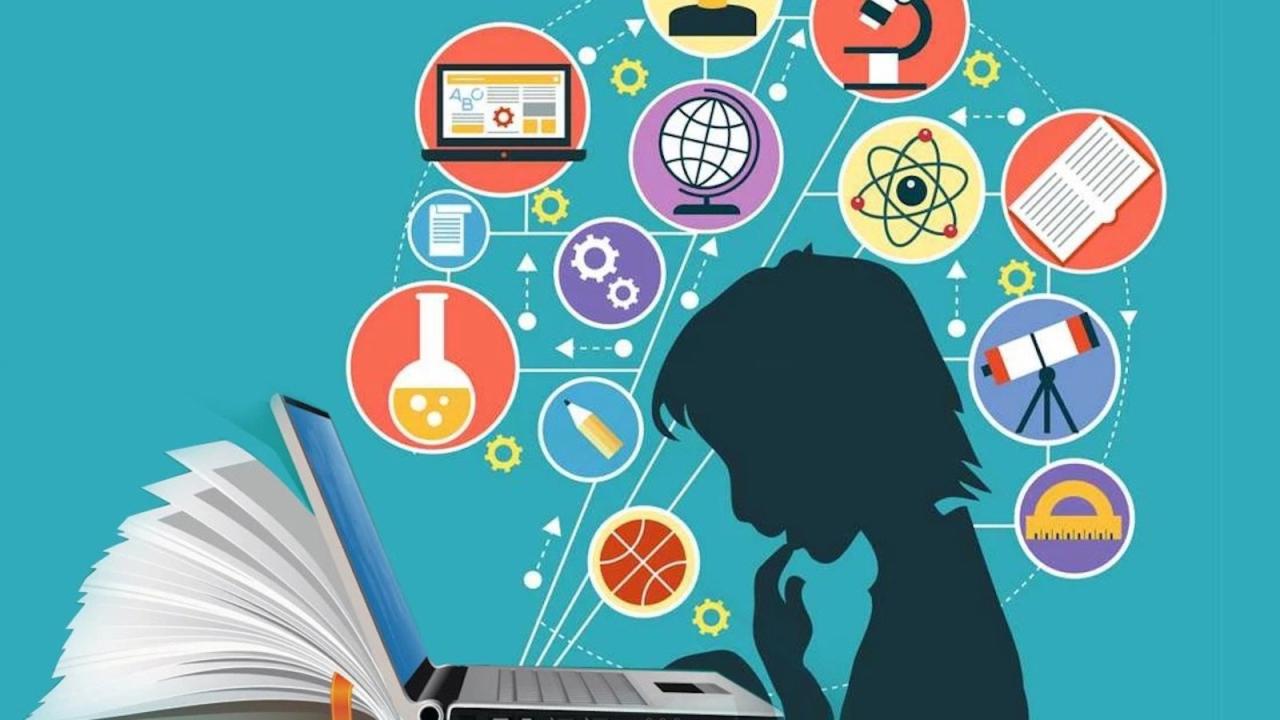
Ultimately, successful interactive learning design hinges on a deep understanding of learning principles, thoughtful technology integration, and a commitment to continuous improvement. By embracing these seven ideas, educators can transform their classrooms into dynamic, engaging spaces where students actively participate in their own learning journeys. The strategies Artikeld here offer a springboard for innovation, encouraging educators to experiment, adapt, and refine their approaches to create truly impactful learning experiences.