Data dashboards are powerful tools, transforming raw data into actionable insights. Effectively designed, they provide clear, concise overviews, crucial for informed decision-making across various sectors. This guide Artikels a six-step process to crafting dashboards that are not only visually appealing but also highly effective in communicating key performance indicators (KPIs) to the intended audience. We’ll explore the journey from defining objectives and selecting data to designing visualizations and ensuring user-friendliness.
Understanding the needs of your audience is paramount. Whether it’s a marketing team needing social media engagement metrics, a hospital emergency room requiring patient flow data, or a financial department tracking key financial indicators, the design process must be tailored to these specific needs. Data preparation is equally crucial, involving cleaning, transforming, and organizing raw data into a usable format. Finally, the visual presentation must be clear, intuitive, and effective in conveying the intended message. This process, when followed diligently, ensures a dashboard that is both informative and impactful.
Defining Objectives and Audience
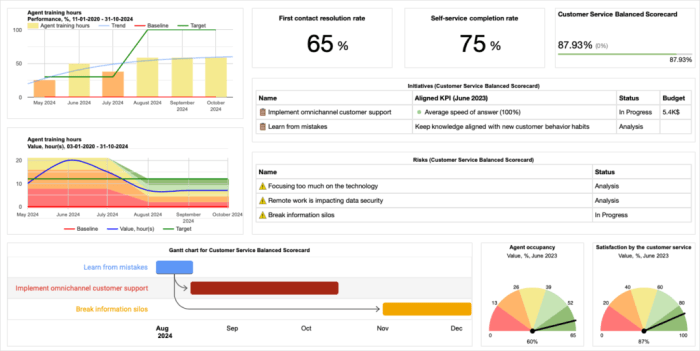
Before diving into the design of a data dashboard, it’s crucial to establish clear objectives and identify the target audience. Understanding what information needs to be conveyed and who will be using the dashboard is fundamental to creating a successful and effective visualization tool. A well-defined objective ensures the dashboard focuses on the most important metrics, while understanding the audience guides the design choices to ensure usability and comprehension.
Understanding the intended use and the users’ needs are paramount in the creation of effective data dashboards. Failing to consider these aspects can result in a dashboard that is either ineffective or unusable. This section will explore these concepts through several examples.
E-commerce KPI Dashboard
This example details the creation of a data dashboard for a hypothetical e-commerce business. The dashboard will focus on key performance indicators (KPIs) relevant to the business’s success. The following table summarizes the KPIs and their target audiences:
| KPI | Target Audience | Description |
|---|---|---|
| Website Traffic | Marketing Team, Management | Total number of visitors to the website, broken down by source (e.g., organic search, paid advertising). |
| Conversion Rate | Marketing Team, Sales Team, Management | Percentage of website visitors who complete a desired action (e.g., making a purchase). |
| Average Order Value (AOV) | Sales Team, Management | Average amount spent per order. |
| Customer Acquisition Cost (CAC) | Marketing Team, Management | Cost of acquiring a new customer. |
| Customer Lifetime Value (CLTV) | Management | Predicted revenue generated by a single customer over their entire relationship with the business. |
The design of this dashboard would prioritize clear visualizations of these KPIs, using charts and graphs appropriate for each metric. For example, website traffic might be displayed using a line chart showing trends over time, while conversion rates could be shown using a bar chart comparing different marketing campaigns. The overall design would aim for simplicity and ease of understanding, ensuring that all target audiences can readily interpret the data presented.
Hospital Emergency Room Dashboard
Identifying the primary stakeholders and their specific data needs is crucial for designing a data dashboard for a hospital’s emergency room. The information displayed must be relevant and actionable for each user group. Consider the following stakeholders and their data needs:
The following bullet points illustrate the diverse needs of stakeholders within a hospital’s emergency room, highlighting the importance of tailoring the dashboard to their specific roles and responsibilities.
- Emergency Room Physicians: Real-time patient flow, wait times, patient acuity levels, available resources (beds, staff), and critical alerts for deteriorating patients.
- Nursing Staff: Patient assignments, medication administration schedules, vital signs, and alerts for critical events.
- Hospital Administration: Overall emergency room occupancy rates, average wait times, patient throughput, resource utilization, and key performance indicators (KPIs) related to efficiency and patient satisfaction.
- Billing and Insurance Staff: Patient demographics, insurance information, and billing codes for accurate and timely processing of claims.
A dashboard designed for this environment would need to prioritize real-time data updates, clear visual cues for critical situations, and role-based access controls to ensure data security and privacy. Different views of the data would be provided to cater to the specific needs of each stakeholder group.
Marketing Team Persona: “The Data-Driven Marketer”
For a marketing team, a user persona can significantly impact design choices. Let’s consider “The Data-Driven Marketer,” a persona representing the ideal user of the marketing dashboard. This persona is highly analytical, comfortable with data visualization, and focused on campaign performance and return on investment (ROI). They need quick access to key metrics, the ability to drill down into details, and the capacity to compare different campaigns side-by-side.
This persona influences design choices in several ways. The dashboard would prioritize clear and concise visualizations, using charts and graphs that are easily interpretable. Interactive elements, such as drill-down capabilities and filtering options, would be included to allow for in-depth analysis. The overall design would be clean and uncluttered, avoiding unnecessary visual distractions. The color scheme and visual style would be chosen to be professional and sophisticated, reflecting the analytical nature of the target user. The dashboard would be designed to facilitate quick identification of successful and underperforming campaigns, allowing for prompt adjustments to marketing strategies.
Data Selection and Preparation
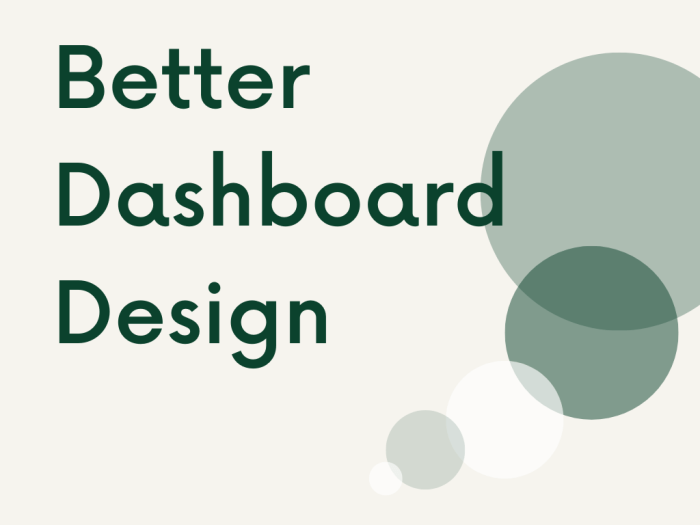
Building a robust and insightful data dashboard begins with meticulous data selection and preparation. This crucial phase ensures the accuracy, reliability, and ultimately, the usefulness of your visualizations. Careful consideration of data sources and thorough cleaning are essential for generating meaningful insights.
Data selection involves identifying the most relevant data sources to answer your dashboard’s objectives. For a financial dashboard, this process requires a strategic approach, prioritizing key performance indicators (KPIs).
Relevant Data Sources for a Financial Dashboard
Selecting the right data sources is paramount for a financial dashboard’s success. Here’s a step-by-step guide focusing on a financial context:
- General Ledger: This is the foundation. The general ledger provides comprehensive transaction details, forming the basis for calculating key financial metrics like revenue, expenses, and profit margins. It’s essential for accurate financial reporting.
- Accounts Receivable (AR) System: This system tracks outstanding invoices and payments from customers. Data from AR is crucial for monitoring cash flow and identifying potential bad debts. It allows for analysis of customer payment behavior and collection efficiency.
- Accounts Payable (AP) System: Conversely, the AP system tracks outstanding payments to vendors. Analyzing AP data helps in managing cash outflow, negotiating better payment terms, and identifying potential cost-saving opportunities.
- Budgeting and Forecasting Systems: These systems provide planned financial figures against which actual performance can be measured. This comparison allows for variance analysis and proactive financial management. They offer insights into areas exceeding or falling short of budget.
- Financial Reporting Software: Software such as ERP systems often consolidate financial data from various sources, providing a centralized location for data extraction and analysis. This streamlines the data acquisition process and minimizes inconsistencies.
Data Cleaning Techniques for a Sales Performance Dashboard
Data cleaning is a critical step in preparing data for any dashboard. For a sales performance dashboard, this involves addressing inaccuracies and inconsistencies to ensure reliable insights.
Addressing missing values and outliers is crucial. Missing values can be handled through imputation techniques, such as replacing them with the mean, median, or mode of the respective variable. Outliers, on the other hand, can be handled by either removing them or transforming them using techniques like winsorization or logarithmic transformation. The best approach depends on the specific dataset and the nature of the outliers.
- Handling Missing Values: Missing values can be handled by imputation (replacing missing values with estimated values). For example, if some sales figures are missing, they could be replaced with the average sales for that product category over a similar period.
- Handling Outliers: Outliers, unusually high or low values, can skew analysis. Techniques include winsorizing (capping extreme values at a certain percentile) or removing them after careful investigation. For instance, a single extraordinarily high sales figure might be investigated for accuracy before deciding whether to keep or remove it.
- Data Transformation: Transforming data often involves converting data types (e.g., converting text to numerical values) or standardizing units (e.g., converting sales from dollars to thousands of dollars).
- Data Deduplication: Removing duplicate entries is essential for data accuracy. This ensures that each sales transaction is counted only once.
- Data Consistency Checks: Validating data consistency across different sources helps identify and correct discrepancies. For example, comparing sales figures from different databases and resolving any conflicts.
Data Transformation Process for a Manufacturing Dashboard
Transforming raw production data into meaningful metrics is vital for a manufacturing dashboard. This involves converting raw data points into KPIs that provide actionable insights into production efficiency and quality.
The following table illustrates a data transformation process, converting raw production data into key performance indicators (KPIs):
| Raw Data | Transformation | KPI | Description |
|---|---|---|---|
| Units Produced (daily) | SUM(Units Produced) / Number of Days | Average Daily Production | Average number of units produced per day |
| Total Production Time (hours) | SUM(Units Produced) / Total Production Time | Production Rate (units/hour) | Number of units produced per hour of production |
| Defective Units | (Defective Units / Total Units Produced) * 100 | Defect Rate (%) | Percentage of defective units produced |
| Machine Downtime (hours) | (Machine Downtime / Total Production Time) * 100 | Downtime (%) | Percentage of production time lost due to machine downtime |
Dashboard Design and Visualization

Effective data visualization is crucial for transforming raw data into actionable insights. A well-designed dashboard allows project management teams to quickly grasp key performance indicators (KPIs), identify trends, and make informed decisions. The principles of visual communication are paramount in achieving this goal.
Effective visual communication in project management dashboards relies on clarity, conciseness, and context. Information should be presented in a way that is easily understood, regardless of the user’s technical expertise. This requires careful consideration of chart types, color palettes, and overall layout. Overly complex visuals can overwhelm the user, hindering their ability to extract meaningful information. Conversely, overly simplistic visuals may lack the necessary detail to support informed decision-making. The balance lies in presenting the most relevant information in a clear and concise manner.
Chart Type Selection for Supply Chain Dashboards
Choosing the right chart type is vital for effectively communicating data in a supply chain dashboard. Different chart types excel at visualizing different aspects of the data.
- Bar Charts: Ideal for comparing discrete categories, such as comparing the performance of different suppliers or the volume of goods shipped across various regions. For example, a bar chart could clearly show which supplier consistently delivers late.
- Line Graphs: Best suited for visualizing trends over time, such as tracking inventory levels over a month or showing the fluctuation in shipping costs. A line graph would effectively illustrate seasonal demand peaks and valleys.
- Pie Charts: Useful for showing the proportion of different components within a whole, such as the percentage of inventory from different suppliers or the breakdown of transportation costs by mode. A pie chart would clearly show the dominant mode of transportation in a supply chain.
- Scatter Plots: Effective for exploring the relationship between two continuous variables, such as identifying the correlation between order volume and delivery time. A scatter plot could reveal if higher order volumes consistently lead to longer delivery times.
Social Media Analytics Dashboard Mock-up
This mock-up represents a social media analytics dashboard focusing on engagement metrics.
The dashboard is divided into four main sections:
Top Section: Displays key overall metrics, such as total followers, total engagements (likes, comments, shares), and reach. Large, clear numbers are used to highlight these key performance indicators (KPIs). A simple bar chart comparing follower growth over the past month is included.
Middle-Left Section: Shows engagement rates for different content types (e.g., images, videos, text posts). A segmented bar chart is used, with each segment representing a content type and its relative engagement rate.
Middle-Right Section: Presents audience demographics, such as age, gender, and location, using pie charts for easy comparison of proportions.
Bottom Section: A line graph illustrates daily engagement trends over the past week, allowing users to identify patterns and potential areas for improvement. This section also includes a table detailing top performing posts based on engagement metrics.
The color palette uses a muted blue and green for the background and charts, creating a clean and professional look. Key metrics are highlighted using a brighter, contrasting color. Clear labels are used throughout the dashboard, ensuring that all data points are easily understood. The overall layout is intuitive and easy to navigate, with clear visual hierarchy guiding the user’s eye to the most important information.
Final Conclusion
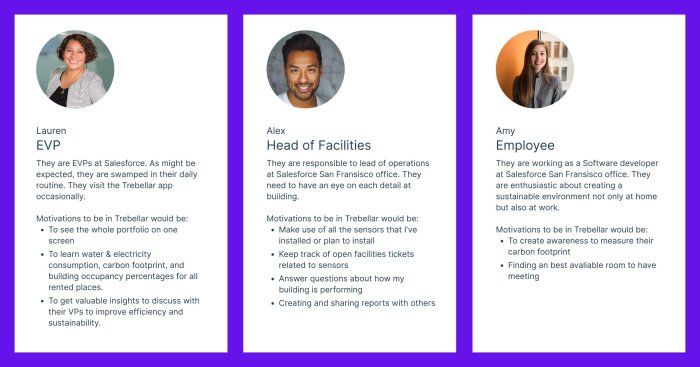
Designing a successful data dashboard involves a careful balance of strategic planning and creative visualization. By following these six steps – defining objectives, selecting and preparing data, designing the dashboard layout, choosing appropriate visualizations, testing and iterating, and deploying and monitoring – you can create a tool that empowers informed decision-making. Remember, the ultimate goal is to present complex information in a clear, concise, and compelling manner, leading to better understanding and more effective action. The iterative nature of this process allows for refinement and continuous improvement, ensuring the dashboard remains a valuable asset.