Designing for diverse user needs is no longer a luxury; it’s a necessity. In today’s interconnected world, inclusive design isn’t just about reaching a wider audience; it’s about creating genuinely usable and enjoyable experiences for everyone. This exploration delves into five creative approaches to ensure your designs cater effectively to the unique requirements of visually impaired individuals, the elderly, users with cognitive disabilities, and those with varying levels of technological proficiency.
We’ll examine practical strategies, from crafting user personas and employing accessible features to conducting thorough user testing and iteratively refining designs based on valuable feedback. The goal? To move beyond simply creating functional products to building truly empathetic and user-centered experiences that resonate with a broad spectrum of users.
Understanding Diverse User Needs

Designing for diverse user needs is paramount to creating inclusive and accessible digital experiences. Ignoring these needs can lead to exclusion and a diminished user experience for significant portions of the population. This section will explore specific user groups and the design considerations required to meet their unique needs.
User Persona: Visually Impaired Individual and Website Accessibility
Consider Sarah, a 45-year-old visually impaired individual who relies on screen readers to navigate websites. To ensure Sarah has a positive experience, several accessibility features must be incorporated. These include: providing alternative text for all images (describing the image’s content and purpose), using sufficient color contrast between text and background, structuring content logically with clear headings and subheadings, implementing keyboard navigation, ensuring proper ARIA attributes for interactive elements, and providing transcripts or captions for any audio or video content. Furthermore, semantic HTML should be utilized to ensure proper structure and understanding by assistive technologies. Thorough testing with screen readers and other assistive technologies is crucial to validate the website’s accessibility.
Design Considerations: Mobile App for Elderly Users vs. Young Adults
The design considerations for mobile applications differ significantly between elderly and young adult users. Elderly users often have reduced dexterity, visual acuity, and cognitive processing speed, while young adults are generally more tech-savvy and have quicker reaction times.
| Feature | Elderly Users | Young Adults | Design Rationale |
|---|---|---|---|
| Font Size & Style | Larger, clear, sans-serif fonts | Smaller, varied fonts potentially | Improved readability for elderly users; allows for more compact design for young adults |
| Color Contrast | High contrast between text and background | More flexibility in color schemes | Enhanced visibility for low vision; aesthetic preferences for young adults |
| Navigation | Simple, intuitive navigation with clear labels; minimal scrolling | More complex navigation potentially acceptable | Reduces cognitive load for elderly users; allows for more feature-rich interfaces for young adults |
| Interaction Elements | Large, clearly defined buttons and touch targets | Smaller, more densely packed elements acceptable | Accommodates reduced dexterity; allows for efficient use of screen space |
| Information Architecture | Linear, straightforward information architecture | More complex, non-linear information architecture potentially acceptable | Reduces cognitive load and simplifies information processing for elderly users; allows for exploration and discovery for young adults |
Designing for Users with Cognitive Disabilities
Designing for users with cognitive disabilities requires a focus on simplicity, clarity, and predictability. These users may experience challenges with memory, attention, processing speed, or executive function. Design solutions include: using clear and concise language, avoiding jargon and complex sentence structures, breaking down complex tasks into smaller, manageable steps, providing visual cues and prompts, offering multiple ways to access information, and minimizing distractions. For example, using consistent visual design elements across the application helps users build familiarity and predictability, reducing cognitive load. Furthermore, providing clear progress indicators helps users understand their current location within a task or process. Regular usability testing with users with cognitive disabilities is crucial to identify and address potential usability issues.
Creative Design Approaches for Diverse Needs
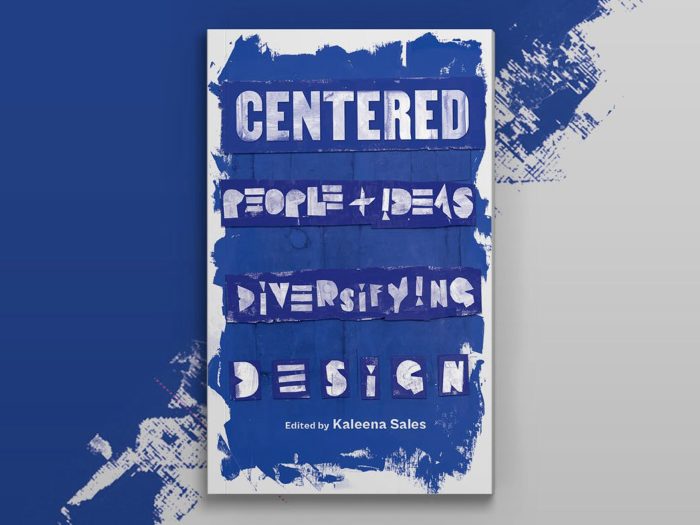
Designing for diverse user needs requires a shift from a one-size-fits-all approach to a more inclusive and user-centered design process. This involves understanding the specific challenges and preferences of different user groups and adapting design solutions accordingly. Successful inclusive design considers factors like age, disability, technical proficiency, and cultural background.
Mobile Banking App Design for Low Digital Literacy Users
A mobile banking app designed for users with low digital literacy should prioritize simplicity, clarity, and visual cues. The goal is to minimize cognitive load and make the app intuitive and easy to navigate, even for those unfamiliar with technology.
Mood Board Description: The visual style would employ a clean and uncluttered layout. The color palette would consist of calming, easily distinguishable colors such as a light blue (#E6F2FF) for the background, a friendly green (#90EE90) for positive actions (like successful transactions), and a muted orange (#FFB347) for warnings or alerts. Typography would utilize a large, clear sans-serif font like Open Sans or Roboto for all text, ensuring readability. Imagery would be simple, realistic illustrations depicting everyday banking actions (depositing cash, paying bills) rather than abstract graphics. Large, clearly labeled buttons would replace smaller, text-based ones. Visual cues like progress indicators and clear confirmation messages would guide users through each step. The overall aesthetic would aim for a friendly and approachable feel, avoiding overwhelming visual complexity.
E-commerce Website UI for Varying Technical Proficiency
Designing an e-commerce website for users with diverse technical skills necessitates a flexible and adaptable interface. The structure should accommodate both novice and expert users, ensuring a positive experience for everyone.
The navigation structure would be intuitive and hierarchical, starting with a clear home page and easy-to-find categories. The information architecture would organize product information logically, using clear labels and descriptions. Search functionality would be prominent and easily accessible.
- Clear and Concise Language: Avoid technical jargon and use simple, everyday language in all descriptions and instructions.
- Visual Hierarchy: Use size, color, and contrast to emphasize important information and guide user attention.
- Multiple Navigation Options: Offer both visual and text-based navigation, allowing users to choose their preferred method.
- Progressive Disclosure: Present only essential information initially, allowing users to access more details as needed.
- Step-by-Step Instructions: Provide clear, visual guidance for complex tasks, such as checkout or account creation.
- Robust Search Functionality: Implement a powerful search engine that allows users to easily find specific products.
- Accessibility Features: Incorporate features like screen reader compatibility and keyboard navigation for users with disabilities.
Contact Form Design Solutions for Diverse User Needs
Designing inclusive contact forms requires considering diverse user needs and abilities. The following table illustrates three different design solutions, each catering to a specific user group:
| User Need | Design Solution | Description | Example |
|---|---|---|---|
| Users with Motor Impairments | Large, clearly spaced form elements; keyboard navigation; sufficient timeouts | Larger text fields, buttons, and checkboxes allow for easier targeting. Keyboard navigation eliminates the need for precise mouse control. Timeouts prevent the form from expiring before completion. | Text fields with ample spacing, large submit button, clear error messages. |
| Users Who Prefer Minimal Interaction | Pre-filled fields; single-question forms; chatbot integration | Minimizes the number of fields required, using pre-filled data where possible. Single-question forms address specific inquiries efficiently. Chatbots offer a more conversational approach. | A single text field for a quick question, or pre-filled fields for common inquiries. |
| Users Who Require Multilingual Support | Automatic language detection; selectable language options; translated form elements | The form automatically detects the user’s preferred language or provides a selection of languages. All form elements are translated into the chosen language. | A dropdown menu with language options, with all text translated accordingly. |
Testing and Iterative Design for User Needs

Effective design hinges on understanding how real users interact with a product. Testing and iterative design are crucial for incorporating user feedback and creating a truly user-centered experience, especially when catering to diverse needs and technological proficiency. This involves a structured approach to testing, thoughtful analysis of results, and a willingness to adapt the design based on the findings.
A Plan for User Testing a New Website Design
To effectively test a new website design across varying technological experience levels, a multi-faceted approach is necessary. This plan focuses on recruiting participants with diverse digital literacy, creating varied testing scenarios, and collecting both qualitative and quantitative data.
We will recruit participants representing three distinct technological experience levels: novice (limited internet usage), intermediate (comfortable with basic online tasks), and expert (proficient in navigating complex websites and using various online tools). Each group will be presented with the same core tasks on the website, such as navigating to specific pages, completing a form, or making a purchase. However, the complexity of the tasks will vary depending on the group’s technological proficiency. Novice users will be given simpler tasks, while expert users will be presented with more challenging ones. Observations will be made throughout the testing sessions to note how easily participants complete tasks and any points of frustration. Post-task questionnaires will collect qualitative feedback on user experience, while quantitative data will be collected on task completion times and error rates. This approach ensures that the design accommodates users across the technological spectrum.
Incorporating User Feedback into the Design Process
User feedback is invaluable for iterative design. Analyzing feedback from users with disabilities requires a sensitive and inclusive approach. Consider, for example, a user with visual impairments who reports difficulty distinguishing between interactive elements on a page due to poor color contrast. This feedback directly informs design changes, such as increasing the contrast ratio between text and background colors to meet WCAG (Web Content Accessibility Guidelines) standards. Similarly, a user with motor impairments who struggles to use a small, hard-to-click button might suggest implementing larger, more easily selectable buttons. These adjustments are not merely cosmetic; they significantly improve usability and accessibility. Careful consideration of feedback, particularly from users with disabilities, is essential for creating inclusive and user-friendly designs.
Using A/B Testing to Compare Design Approaches for a Mobile App
A/B testing allows for a data-driven comparison of different design approaches. For a mobile app targeting users with diverse preferences, A/B testing can be employed to compare, for example, two different navigation systems: a traditional tab bar versus a hamburger menu. Half of the user base would be randomly assigned to experience version A (tab bar), and the other half to version B (hamburger menu).
Several key metrics should be tracked:
| Metric | Description |
|---|---|
| Task Completion Rate | Percentage of users successfully completing key tasks within each version. |
| Task Completion Time | Average time taken to complete key tasks in each version. |
| Error Rate | Frequency of errors encountered by users in each version. |
| Session Duration | Average length of user sessions for each version. |
| Bounce Rate | Percentage of users leaving the app after viewing only one screen. |
| Conversion Rate | Percentage of users completing a desired action (e.g., making a purchase). |
By analyzing these metrics, we can determine which navigation system is more effective in terms of user engagement, task completion, and overall app performance. The winning design can then be implemented for all users, demonstrating a data-driven approach to optimizing the user experience.
Final Summary
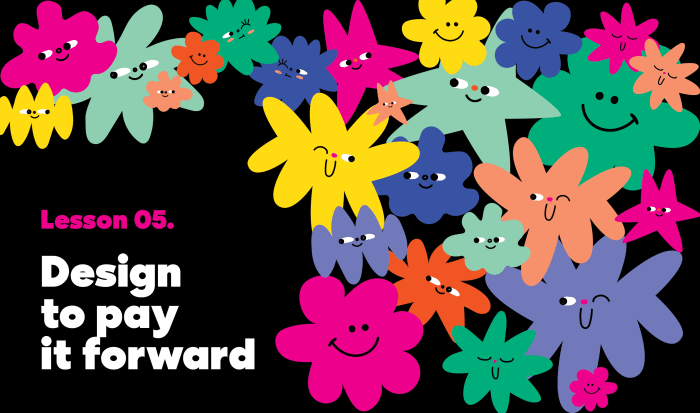
Ultimately, designing for diverse user needs is an ongoing process of learning, adaptation, and refinement. By embracing user-centered design principles, incorporating accessibility features, and consistently seeking user feedback, we can create products and services that are not only inclusive but also highly effective and engaging. The journey towards truly universal design requires continuous effort and a commitment to understanding and responding to the diverse needs of our users. This exploration provides a solid foundation for that journey, empowering you to create designs that resonate with everyone.