Crafting a compelling design curriculum requires a multifaceted approach. This guide explores five key areas crucial for developing a robust program that equips students with the foundational knowledge, practical skills, and design thinking necessary to thrive in the ever-evolving creative landscape. From mastering core design principles to navigating industry-standard software and understanding various design methodologies, we’ll delve into the essential elements for creating a successful curriculum.
We’ll examine how to effectively integrate theoretical concepts with hands-on projects, ensuring students develop a comprehensive understanding of design processes and their practical application. The goal is to create a learning environment that fosters creativity, critical thinking, and the development of well-rounded design professionals.
Foundational Design Principles
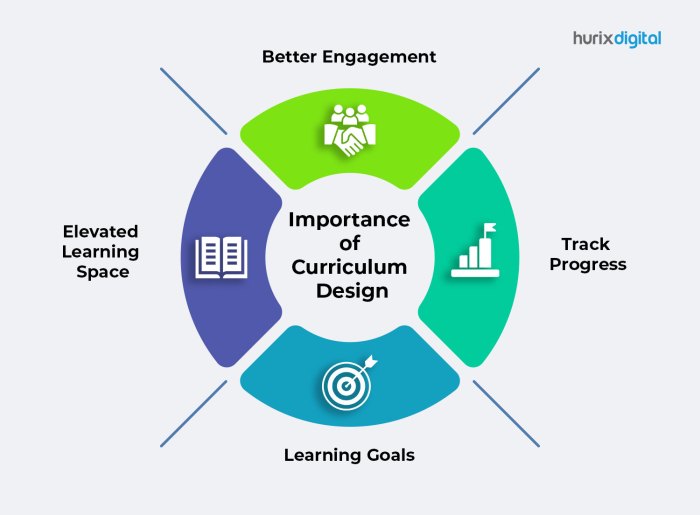
A strong foundation in design principles is crucial for creating effective and impactful visuals. This module will explore core concepts that underpin successful design across various disciplines, from graphic design and web design to user interface (UI) and user experience (UX) design. Understanding and applying these principles will enable students to create visually appealing and functionally sound designs.
This curriculum module covers the essential principles of design, focusing on their practical application. We’ll delve into the theoretical underpinnings and then immediately transition to hands-on exercises to solidify understanding. The goal is to develop a practical skillset that allows students to confidently tackle real-world design challenges.
Gestalt Principles
Gestalt principles describe how humans visually perceive and organize information. Understanding these principles allows designers to create designs that are intuitive and easy to understand. Key principles include proximity, similarity, closure, continuity, and figure-ground. For example, grouping similar items together using proximity creates visual order and improves readability. Similarly, the principle of closure allows designers to use incomplete shapes to create a sense of wholeness and intrigue, as seen in logos that cleverly utilize negative space. The principle of figure-ground is demonstrated by the classic Rubin’s vase illusion, where the same image can be perceived as either a vase or two faces depending on which element is perceived as the “figure” and which is the “ground.” Applying these principles ensures that visual information is easily interpreted and avoids visual clutter.
Typography
Typography encompasses the art and technique of arranging type to make written language legible, readable, and appealing. Effective typography involves selecting appropriate typefaces, considering font size, leading (line spacing), kerning (spacing between letters), and tracking (spacing between words). Different typefaces evoke different moods and feelings; a serif typeface might suggest tradition and elegance, while a sans-serif typeface might convey modernity and simplicity. Understanding the nuances of typography is crucial for creating designs that are not only visually appealing but also easy to read and understand. For instance, a website with poorly chosen typography can lead to poor user experience and reduced readability.
Color Theory
Color theory is the systematic organization of colors based on their relationships. Understanding color relationships—such as complementary, analogous, and triadic color schemes—is essential for creating harmonious and effective designs. Color choices significantly impact the mood and message of a design. For example, warm colors like red and orange can evoke feelings of energy and excitement, while cool colors like blue and green can create a sense of calm and tranquility. The use of color should be intentional and purposeful, supporting the overall design goal and target audience. A poorly chosen color palette can distract from the message or create a negative user experience.
Lesson Plan: Designing a Website Icon
This hands-on project challenges students to design a website icon using the principles covered in the module. Students will be given a fictional website and asked to create an icon that represents its function and brand identity. The process will involve brainstorming, sketching, and digital refinement. The project emphasizes the application of Gestalt principles (proximity, similarity, figure-ground), appropriate typography (if applicable), and a thoughtful color palette.
Rubric for Evaluating Design Projects
This rubric Artikels the criteria for evaluating student work on the website icon project. It assesses the effective use of foundational design principles, technical execution, and overall effectiveness.
| Criteria | Excellent (4 points) | Good (3 points) | Fair (2 points) | Poor (1 point) |
|---|---|---|---|---|
| Application of Gestalt Principles | Demonstrates a sophisticated understanding and application of Gestalt principles, resulting in a highly organized and visually appealing icon. | Demonstrates a good understanding and application of Gestalt principles, with minor inconsistencies. | Demonstrates a basic understanding of Gestalt principles, with several inconsistencies. | Shows little to no understanding or application of Gestalt principles. |
| Typography (if applicable) | Uses typography effectively to enhance readability and convey the appropriate message. | Uses typography appropriately, with minor issues in readability or message conveyance. | Uses typography with noticeable issues in readability or message conveyance. | Shows little to no understanding of typography or its application. |
| Color Theory | Uses color effectively to create a harmonious and impactful design. | Uses color appropriately, with minor inconsistencies in harmony or impact. | Uses color with noticeable inconsistencies in harmony or impact. | Shows little to no understanding of color theory or its application. |
| Overall Effectiveness | The icon is highly effective in representing the website’s function and brand identity. | The icon is effective in representing the website’s function and brand identity, with minor areas for improvement. | The icon partially represents the website’s function and brand identity. | The icon fails to represent the website’s function and brand identity. |
Design Software and Tools Proficiency
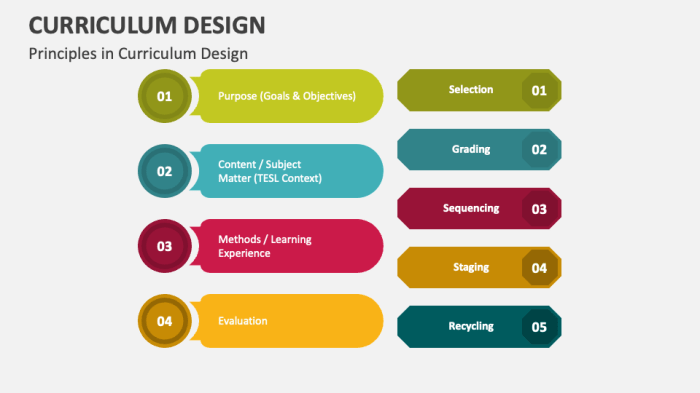
Developing proficiency in industry-standard design software is crucial for success in the field. This section of the curriculum focuses on equipping students with the necessary skills to confidently utilize these tools, creating high-quality designs across various mediums. The emphasis is on practical application and project-based learning to foster a deep understanding of software capabilities.
This curriculum section will cover mastering industry-standard design software, focusing on practical application and project-based learning. Students will develop a strong understanding of the software’s capabilities through a series of tutorials and exercises, culminating in the creation of comprehensive design projects. The aim is to bridge the gap between theoretical design principles and their practical implementation.
Software Proficiency Overview
This section details the specific software packages covered, the skills to be taught, and the expected level of proficiency. Students will be assessed on their ability to effectively use these tools to complete various design tasks, demonstrating both technical skill and creative problem-solving. The curriculum will use a blended learning approach, combining instructor-led sessions, online tutorials, and independent practice.
Software Tutorials and Exercises
A structured series of tutorials and exercises will guide students through the intricacies of the chosen design software. These exercises will progressively increase in complexity, starting with basic tool manipulation and gradually moving towards advanced techniques like creating complex layouts, manipulating typography, and implementing advanced design principles. Each exercise will include specific learning objectives and assessment criteria to ensure consistent progress and skill development. For example, an early exercise might involve creating a simple business card, while a later exercise could involve designing a complete website mockup.
Software Comparison
Understanding the strengths and weaknesses of different design software packages is vital for making informed decisions in professional practice. The following table compares Adobe Creative Suite (specifically Photoshop and Illustrator), Figma, and Sketch, highlighting their suitability for different design tasks.
| Software | Strengths | Weaknesses | Best Suited For |
|---|---|---|---|
| Adobe Photoshop | Raster image editing, powerful photo manipulation, extensive plugin ecosystem | Steeper learning curve, subscription-based, can be resource-intensive | Photo editing, digital painting, raster-based graphics |
| Adobe Illustrator | Vector graphics editing, precise control over shapes and lines, scalability without loss of quality | Steeper learning curve, subscription-based, less intuitive for beginners | Logo design, illustrations, vector-based graphics |
| Figma | Collaborative design, browser-based accessibility, user-friendly interface | Limited offline functionality, fewer advanced features compared to Adobe Suite | UI/UX design, web design, collaborative projects |
| Sketch | UI/UX design focused, intuitive interface, strong community support | Mac-only, less versatile than Adobe Suite or Figma for various design tasks | UI/UX design, app design, prototyping |
Design Process and Methodology

Understanding and applying appropriate design methodologies is crucial for successful project completion. Different methodologies offer distinct approaches to problem-solving, each with its strengths and weaknesses depending on the project’s scope, complexity, and client needs. This section explores several key methodologies and their practical application in design.
Design methodologies provide a structured framework for navigating the complexities of the design process. They offer a systematic approach to problem-solving, ensuring that projects are completed efficiently and effectively, meeting client needs and exceeding expectations. The choice of methodology often depends on the project’s characteristics, including the level of uncertainty, client involvement, and the need for flexibility.
Agile Methodology in Design
Agile methodologies, known for their iterative and incremental approach, are particularly well-suited for projects requiring flexibility and adaptation. Instead of a rigid plan, Agile emphasizes collaboration, frequent feedback loops, and continuous improvement. In design, this translates to creating prototypes early, testing them with users, and iteratively refining the design based on user feedback. For example, a website redesign project might involve creating a low-fidelity prototype in the first iteration, gathering user feedback, and then developing a high-fidelity prototype in subsequent iterations, incorporating the feedback received. The constant feedback loops allow for course correction and ensure the final product aligns closely with user needs.
Waterfall Methodology in Design
The Waterfall methodology, a more linear approach, is characterized by a sequential progression through distinct phases. Each phase must be completed before the next one begins. This structured approach is suitable for projects with clearly defined requirements and minimal anticipated changes. A classic example is the design of a physical product like a new type of chair. The design process would typically involve detailed planning, design, prototyping, testing, and manufacturing, each phase following the other in a linear fashion. While offering a clear structure, the Waterfall method can be less adaptable to changes or unforeseen challenges that may arise during the project.
Design Thinking Methodology in Design
Design Thinking, a human-centered approach, emphasizes empathy, experimentation, and iteration. It involves deeply understanding user needs and pain points through user research, ideation, prototyping, and testing. This iterative process allows designers to explore various solutions and refine them based on user feedback. A successful application of Design Thinking can be seen in the development of a new mobile app. Designers would begin by conducting user research to understand user needs and behaviors. This would be followed by brainstorming sessions to generate ideas, prototyping to test different solutions, and finally, iterative refinement based on user feedback. The emphasis is on understanding the user’s experience and creating a product that genuinely solves their problems.
Case Study: Redesigning a University Website using Design Thinking
This case study illustrates the application of Design Thinking to redesign a university website with poor user experience.
Phase 1: Empathize
We conducted user interviews and surveys to understand students’, faculty, and staff’s needs and frustrations with the existing website. Key findings included difficulty in navigating to specific information, outdated design, and lack of mobile responsiveness.
Phase 2: Define
Based on the research, we defined the problem statement: “To create a user-friendly, responsive, and informative university website that improves navigation and accessibility for all users.”
Phase 3: Ideate
Brainstorming sessions generated various solutions, including improved information architecture, a modernized design, and enhanced search functionality. We created several low-fidelity wireframes to visualize these solutions.
Phase 4: Prototype
We developed a high-fidelity prototype based on the selected design concepts. This prototype included interactive elements and realistic visuals to simulate the user experience.
Phase 5: Test
Usability testing was conducted with target users to evaluate the prototype’s effectiveness. Feedback was collected and used to refine the design.
The final website design incorporated improvements based on user feedback, resulting in a more user-friendly and efficient experience for all website visitors. This process, driven by user feedback at every stage, showcases the power of the Design Thinking methodology.
Typical Design Process Flowchart
The following flowchart depicts a generalized design process, though specific steps and their order may vary depending on the project and chosen methodology.
+-----------------+ +-----------------+ +-----------------+ +-----------------+ +-----------------+
| 1. Research & |---->| 2. Planning & |---->| 3. Design & |---->| 4. Prototyping &|---->| 5. Testing & |
| Analysis | | Strategy | | Ideation | | Development | | Iteration |
+-----------------+ +-----------------+ +-----------------+ +-----------------+ +-----------------+
^ |
| v
+---------------------------------------------------------------------------------------------------+-----------------+
| 6. Launch & |
| Maintenance |
+-----------------+
Research & Analysis: Thoroughly understand the project brief, target audience, and competitive landscape.
Planning & Strategy: Define clear goals, objectives, and a timeline for the project.
Design & Ideation: Generate creative solutions, exploring different design concepts.
Prototyping & Development: Create prototypes to test and refine design solutions.
Testing & Iteration: Gather user feedback and iterate on the design based on the findings.
Launch & Maintenance: Deploy the final product and provide ongoing maintenance and support.
Conclusive Thoughts
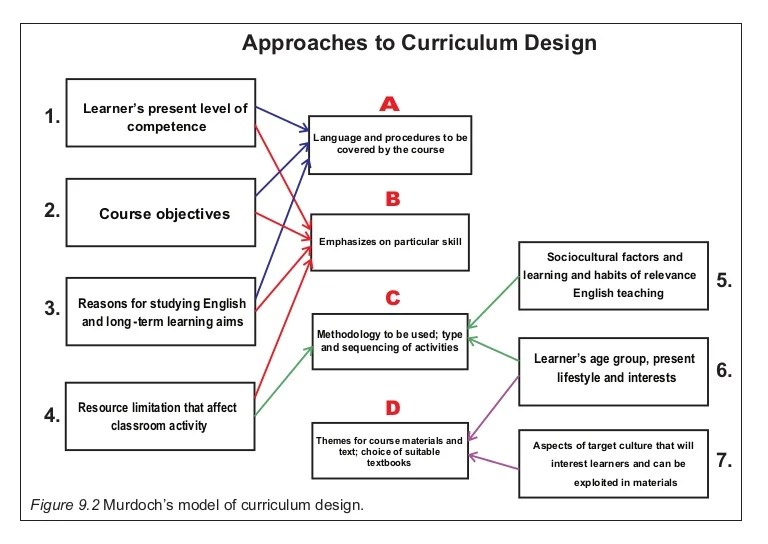
Designing an effective design curriculum is a journey, not a destination. By thoughtfully incorporating foundational principles, software proficiency, design methodologies, and robust assessment strategies, educators can cultivate a dynamic learning environment. This structured approach ensures students not only acquire essential skills but also develop the creative problem-solving abilities crucial for success in the competitive world of design. Ultimately, the aim is to empower future designers with the tools and knowledge to shape the visual world.