Mastering microinteractions is key to crafting truly delightful user experiences. This guide delves into the art of designing these subtle yet powerful elements, exploring core principles, practical techniques, and real-world examples. We’ll uncover how well-designed microinteractions enhance user engagement, improve understanding, and ultimately, leave a lasting positive impression.
From understanding the fundamental principles of effective feedback to mastering animation and transitions, this guide provides a comprehensive approach. We will cover various types of feedback – visual, auditory, and haptic – and how to strategically apply them based on user context and desired outcome. Through case studies and step-by-step guides, you’ll learn to design microinteractions for various interface elements, such as buttons, forms, and progress indicators, ultimately transforming mundane interactions into moments of delight.
Understanding Microinteractions
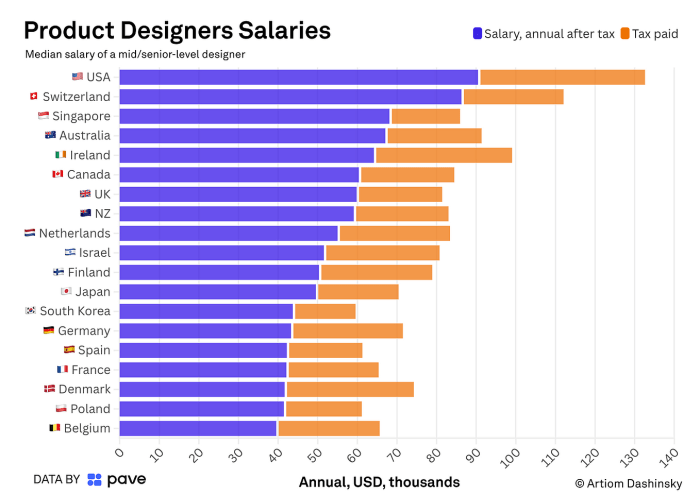
Microinteractions are the small, often overlooked details in user interfaces that significantly impact the overall user experience. They are brief, focused interactions—a single action and its response—that provide subtle yet crucial feedback to the user. Effective microinteraction design hinges on understanding the user’s expectations and providing clear, concise, and delightful responses. This understanding leads to more engaging and intuitive interfaces.
Effective microinteraction design follows several core principles. First, they should be purposeful and provide clear feedback to the user’s action. Second, they need to be consistent with the overall design language and branding of the application or website. Third, they should be efficient and not unnecessarily prolong the user’s interaction. Finally, they should be unobtrusive and avoid distracting the user from the primary task. A well-designed microinteraction seamlessly integrates into the larger user experience, enhancing it without drawing undue attention to itself.
Examples of Successful Microinteractions
Successful microinteractions are found everywhere in modern interfaces. Consider the subtle animation of a loading indicator on a web page, providing visual confirmation that the system is processing the user’s request. On mobile devices, the haptic feedback (vibration) accompanying a button press provides both tactile and auditory confirmation. In a social media app, a “like” button might animate with a small heart icon, providing immediate visual feedback and reinforcing the action. These seemingly minor details contribute significantly to a positive and engaging user experience. The “Undo” functionality in many text editors, often accompanied by a brief animation of the deleted text reappearing, is another prime example of a useful and satisfying microinteraction.
Designing a Button Click Microinteraction
Let’s design a microinteraction for a simple button click. Upon pressing the button, the button itself could subtly scale down by 2% and change its background color slightly, from a solid color to a slightly lighter shade of the same color. This visual change provides immediate feedback. Simultaneously, a short, soft haptic pulse (vibration) would be triggered on touch-enabled devices, adding tactile feedback to enhance the user’s perception of the action. The button would then return to its original state after a short delay (approximately 0.1 seconds). This combination of visual and haptic feedback creates a satisfying and reassuring user experience, reinforcing the success of the button press.
Approaches to Designing Accessible Microinteractions
Designing accessible microinteractions requires careful consideration of users with disabilities. Three distinct approaches ensure inclusivity:
First, provide alternative feedback mechanisms. For visually impaired users, auditory cues, such as a soft “click” sound, can supplement visual feedback. Second, ensure sufficient contrast between visual elements. Changes in color should provide enough contrast for users with low vision. Finally, avoid relying solely on subtle animations. Ensure that the core functionality remains accessible even if the microinteraction’s animation is disabled or not perceived by the user.
Comparison of Feedback Types
| Feedback Type | Effectiveness | Pros | Cons |
|---|---|---|---|
| Visual | High (for sighted users) | Attractive, easily implemented in most interfaces | Ineffective for visually impaired users; can be distracting if overused |
| Auditory | Medium (depends on context and sound design) | Effective for visually impaired users; can provide immediate confirmation | Can be annoying if overused or poorly designed; requires careful sound selection |
| Haptic | High (for touch-enabled devices) | Provides immediate tactile feedback; can enhance engagement | Not available on all devices; can be distracting if overused |
Designing Delightful Microinteractions

Microinteractions, those small, often overlooked moments of interaction within a larger application, significantly impact the overall user experience. Designing delightful microinteractions goes beyond mere functionality; it’s about crafting moments that are both useful and enjoyable, leaving users with a positive and memorable impression of your product. This section delves into techniques and best practices for achieving this.
User Context in Microinteraction Design
Understanding the user’s context is paramount in designing effective microinteractions. A microinteraction that feels delightful in one situation might be jarring or confusing in another. For example, a playful animation celebrating a successful form submission might be inappropriate in a banking application dealing with sensitive financial information. Consider the user’s current task, their emotional state, and the overall tone and style of your application when choosing the appropriate level of animation, feedback, and visual style for your microinteractions. A well-designed microinteraction seamlessly integrates with the user’s workflow, providing clear and relevant feedback without disrupting their focus. Ignoring user context can lead to frustrating or even irritating experiences.
Animation and Transitions in Microinteraction Design
Animation and transitions are crucial elements in creating engaging microinteractions. They provide visual cues that guide users through the interaction process and offer immediate feedback. Subtle animations, such as a slight bounce when a button is pressed, can add a sense of responsiveness and delight. More complex animations can be used to convey more information or to celebrate a successful action. However, it’s crucial to use animation judiciously. Overly complex or distracting animations can be detrimental to the user experience. The key is to use animation to enhance the user experience, not to overwhelm it. Smooth transitions between different states of a microinteraction also contribute to a seamless and enjoyable experience. Consider using easing functions to create natural-looking animations that avoid abrupt movements.
Designing a Loading Animation that Provides Positive Feedback
A well-designed loading animation can significantly improve the user experience, particularly during periods of waiting. Instead of a simple spinning wheel, consider creating a loading animation that is both informative and visually appealing. For instance, a progress bar visually represents the completion percentage, giving the user a clear understanding of how long they need to wait. Alternatively, a playful animation, such as a character performing a small task, can keep users engaged and prevent them from feeling frustrated by the delay. The key is to provide clear visual feedback without being intrusive or distracting. Consider using subtle animations and calming color palettes to create a positive and reassuring experience. A good example would be a loading animation that depicts a plant growing as the loading progresses, visually representing growth and positive progress.
Subtle versus Prominent Microinteractions
The choice between subtle and prominent microinteractions depends heavily on the context and the importance of the action. Subtle microinteractions, such as a slight color change or a subtle animation, are best suited for less critical actions or when you want to avoid distracting the user. Prominent microinteractions, on the other hand, such as a full-screen animation or a clear success message, are more appropriate for significant actions, such as completing a purchase or submitting a form. The goal is to create a balance – using subtle microinteractions for everyday actions and prominent ones for key moments to reinforce importance and create a sense of accomplishment.
Designing a Microinteraction for Form Submission
Designing a microinteraction for form submission involves a series of steps to ensure a smooth and satisfying user experience.
- Initial State: The form is displayed in its default state, ready for user input.
- Input: As the user fills in the form, provide subtle visual feedback, such as highlighting the currently active field or showing a checkmark beside correctly filled fields.
- Submission: Upon clicking the submit button, initiate a loading animation, such as a progress bar or a subtle animation of the button itself, indicating that the submission is in progress.
- Success: Upon successful submission, provide clear and positive feedback, such as a checkmark, a success message, or a short, celebratory animation. This reinforces the successful completion of the action.
- Error Handling: If an error occurs, provide clear and constructive feedback, indicating which fields need correction. Avoid generic error messages; instead, specify the exact problem to guide the user effectively.
Applying Microinteractions

Microinteractions, those small, delightful animations and feedback mechanisms, are no longer a luxury but a crucial element in crafting engaging and user-friendly digital experiences. Their effective implementation hinges on understanding user needs and context, seamlessly integrating them into the overall design to enhance usability and satisfaction. This section explores successful applications, design considerations, and the significant benefits they bring.
Case Studies of Effective Microinteractions
Three websites and apps demonstrate the power of well-executed microinteractions:
- Gmail: The subtle animation of a sent email, smoothly transitioning from the compose window to the inbox, provides visual confirmation of a successful action. This simple animation reduces user uncertainty and provides a satisfying sense of completion. The “undo send” feature, appearing as a brief notification at the bottom of the screen, offers another excellent example. It provides a crucial safety net, allowing users to quickly rectify accidental sends, enhancing both usability and user confidence.
- Duolingo: This language-learning app employs various microinteractions to reinforce learning and maintain engagement. The celebratory animations triggered upon completing a lesson or achieving a streak provide positive reinforcement, motivating users to continue their learning journey. The subtle visual cues that guide users through the app’s interface, such as progress bars and animated character reactions, also improve the overall learning experience.
- Spotify: Spotify uses microinteractions extensively to improve the user experience, from the smooth transitions between songs to the subtle animations that accompany actions like liking a track or adding it to a playlist. The visual feedback from these actions provides confirmation and contributes to a more fluid and enjoyable listening experience. The animation associated with shuffling a playlist, for example, visually represents the randomization process, making the action clearer and more engaging.
Improving User Engagement and Satisfaction with Microinteractions
Microinteractions directly impact user engagement and satisfaction by providing immediate feedback, reducing cognitive load, and adding a layer of delight to the user experience. The immediate visual or auditory feedback from a microinteraction confirms that an action has been successfully completed, reducing uncertainty and frustration. This is especially valuable in complex applications where users might otherwise be left wondering if their actions registered. By reducing the need for explicit confirmation messages, microinteractions streamline the user flow, leading to increased efficiency and satisfaction. The carefully crafted animations and subtle feedback mechanisms also enhance the overall aesthetic appeal of the app or website, making the interaction more enjoyable and memorable.
Designing a Progress Indicator Microinteraction
A well-designed progress indicator should clearly communicate the status of an ongoing process. Consider a circular progress bar that fills gradually with a vibrant color, perhaps pulsing slightly as it nears completion. The color choice should be consistent with the overall branding, while the animation should be smooth and not overly distracting. Adding a percentage value within the circle provides clear numerical progress. Upon completion, the circle could fill completely and briefly display a checkmark icon before transitioning to the next stage. This combination of visual and numerical cues provides clear, immediate feedback to the user, enhancing understanding and reducing anxiety related to wait times.
Examples of Microinteractions Enhancing User Understanding
- Tooltip appearing on hover: Providing concise explanations upon hovering over an unfamiliar icon or element clarifies its function without interrupting the user’s workflow. This reduces confusion and promotes self-sufficiency.
- Animated confirmation of a button press: A subtle change in button color or a brief animation confirms the button has been pressed, preventing accidental double-clicks and reassuring the user that their action has been registered.
- Visual feedback for form completion: As users fill out a form, each completed field could subtly change color or display a checkmark, providing visual confirmation of progress and identifying any incomplete fields at a glance.
Benefits of Well-Designed Microinteractions
Well-designed microinteractions offer numerous advantages:
- Increased user engagement and satisfaction.
- Improved usability and efficiency.
- Reduced user frustration and error rates.
- Enhanced brand identity and memorability.
- Clearer communication and feedback.
- More delightful and enjoyable user experience.
Last Point
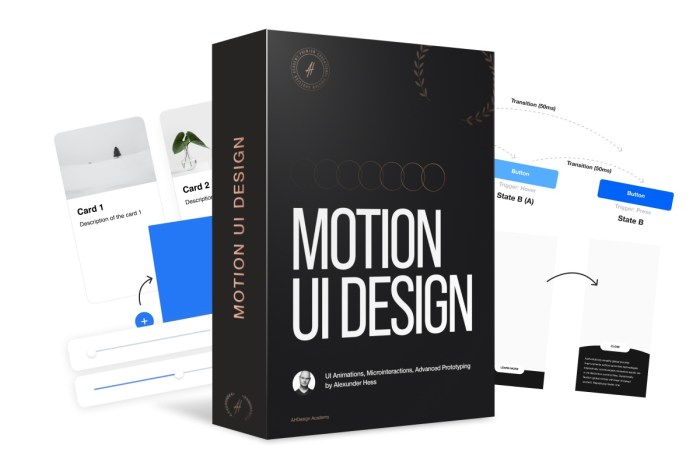
By understanding the core principles of microinteraction design and applying the techniques Artikeld in this guide, you can elevate your user interfaces from functional to truly engaging. Remember, the subtle details often make the biggest impact. Through thoughtful consideration of user context, effective feedback mechanisms, and the strategic use of animation, you can create microinteractions that not only enhance usability but also foster a deeper connection with your users, leaving them with a positive and memorable experience.