Mastering web typography is key to creating engaging online experiences. This guide delves into the art of selecting, optimizing, and creatively employing web fonts to elevate your website’s design. We’ll explore practical techniques for enhancing performance and visual appeal, transforming your online presence through strategic font choices.
From understanding font licensing to leveraging advanced techniques like font subsetting and preloading, we’ll cover the essential aspects of web font implementation. Discover how to create visual hierarchy and readability through strategic font weight, size, and style combinations, ultimately crafting a user experience that is both aesthetically pleasing and highly functional.
Optimizing Web Fonts for Performance
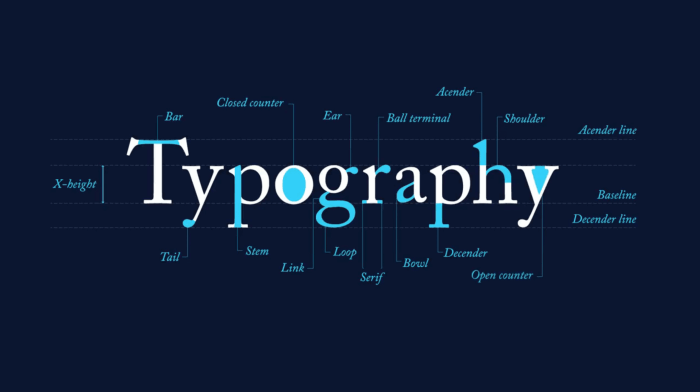
Choosing and implementing web fonts significantly impacts a website’s performance. Slow loading times can frustrate users and negatively affect search engine rankings. Optimizing font loading is crucial for delivering a positive user experience and maintaining a high-performing website. This section explores various techniques to improve web font loading speed and efficiency.
Web Font Loading Optimization Techniques
Effective web font optimization involves a multi-pronged approach focusing on reducing file size, prioritizing critical rendering, and using browser features to enhance the loading process. The following techniques contribute to a faster and smoother user experience.
- Subsetting: Instead of loading the entire font file, which can be quite large, subsetting involves including only the glyphs (characters) actually used on the webpage. This dramatically reduces the file size, leading to faster download times. For example, a website primarily using Latin characters would only need to include those glyphs, omitting less frequently used characters like Cyrillic or Greek, significantly decreasing the font file’s size.
- Preloading: The “ tag allows you to signal to the browser that a specific resource, in this case, a web font, is critical and should be loaded as a high priority. This ensures the font is ready before it’s needed, preventing the text from briefly flickering or showing a fallback font before the web font loads. This is particularly useful for fonts used in the main heading or above-the-fold content.
- Font Display Properties: The `font-display` CSS descriptor controls how the browser displays text while waiting for the web font to load. Options include `block`, `swap`, `fallback`, `optional`, and `auto`. `swap` is generally a good choice as it shows a fallback font initially and then seamlessly switches to the web font once loaded, minimizing visual disruption. `optional` will only load the font if the browser has sufficient time and resources.
Comparison of Web Font Embedding Methods
Several methods exist for embedding web fonts into websites, each with its own set of advantages and disadvantages.
| Method | Advantages | Disadvantages |
|---|---|---|
@font-face |
Provides complete control over font selection and customization. Allows for self-hosting fonts. | Requires managing font files and ensuring proper licensing. Can be more complex to implement than using a service like Google Fonts. |
| Google Fonts | Simple integration, extensive font library, optimized for performance (often includes subsetting and other optimizations), and automatic updates. | Reliance on a third-party service. May not offer the specific font you need. |
Implementing a Balanced Font-Loading Strategy
A successful font-loading strategy balances performance and visual quality. Here’s a step-by-step guide:
- Choose your fonts wisely: Select fonts that are visually appealing and appropriate for your website’s style. Consider the number of glyphs needed and the file size of each font.
- Use a font optimization service or tool: Services like Google Fonts automatically handle subsetting and optimization. If self-hosting, use tools to subset your fonts to only include necessary glyphs.
- Implement preloading: Use the “ tag for critical fonts used above the fold.
- Set the `font-display` property: Use `font-display: swap;` to ensure a smooth transition between the fallback and the web font.
- Test and monitor: Use browser developer tools and performance monitoring services to analyze your website’s loading times and identify areas for improvement.
Final Conclusion

By thoughtfully selecting and implementing web fonts, you can significantly enhance the visual appeal and user experience of your website. This guide has provided a framework for optimizing performance while unleashing the creative potential of typography. Remember, the right font choices can transform a simple website into a captivating and memorable online destination.