Mastering sans-serif fonts is key to creating modern, impactful designs. This guide explores the nuances of various sans-serif families, offering practical advice on selection, pairing, and application across diverse design projects. From understanding historical context to mastering advanced techniques, we’ll equip you with the knowledge to confidently leverage the versatility of sans-serif typefaces.
We’ll delve into the subtle differences between popular fonts like Helvetica, Arial, and Open Sans, examining their weight, x-height, and overall aesthetic impact. You’ll learn how to choose the perfect font for websites, logos, and print materials, and discover the art of pairing sans-serif fonts with other typefaces for optimal visual harmony. Through practical examples and step-by-step instructions, this guide empowers you to elevate your design projects to a new level of sophistication.
Understanding Sans-Serif Font Families
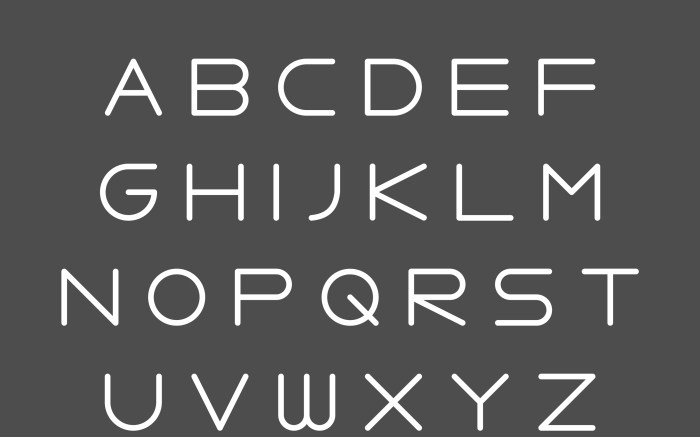
Choosing the right sans-serif font is crucial for creating a modern and effective design. A deep understanding of their characteristics and historical context will significantly enhance your design choices. This section will explore various sans-serif families, highlighting their unique traits and the impact they have on the overall aesthetic.
Sans-Serif Font Family Comparison
The following table compares five popular sans-serif font families, focusing on key characteristics that influence their visual impact and application in design. These characteristics help designers select fonts that effectively communicate the intended message and brand identity.
| Font Family | Weight Variations | X-Height | Contrast |
|---|---|---|---|
| Helvetica | Extensive, from Thin to Black | Medium | Medium |
| Arial | Wide range, including Bold and Italic variations | Medium-High | Low |
| Open Sans | Numerous weights, from ExtraLight to ExtraBold | High | Low |
| Roboto | Extensive weights, including Light and Black | Medium-High | Medium-Low |
| Montserrat | Many weights, from Thin to Black | Medium | Medium |
Historical Context and Evolution of Sans-Serif Typefaces
Sans-serif typefaces emerged as a reaction against the ornate and highly decorative serif fonts prevalent during the 19th century. The Industrial Revolution and the rise of modernism fueled a desire for cleaner, more functional designs. Early sans-serif fonts, like Clarendon, were often quite geometric and lacked the subtle variations in stroke weight found in many modern sans-serif fonts. The development of phototypesetting and digital technologies in the 20th century greatly expanded the possibilities for creating and manipulating sans-serif typefaces, leading to the vast array of options available today. The evolution shows a shift from strictly geometric designs towards more humanist and versatile forms, accommodating various design styles and contexts.
Mood and Feeling Evoked by Sans-Serif Fonts
Different sans-serif fonts evoke distinct moods and feelings in design. For example, Helvetica, with its clean lines and neutral character, often projects a sense of professionalism and sophistication, making it suitable for corporate branding and official documents. In contrast, a font like Open Sans, with its more open and friendly appearance, might be better suited for websites and applications aiming for a welcoming and approachable feel. Roboto, with its geometric structure, can convey a modern and technological feel, while a font like Montserrat, with its slightly more playful character, can add a touch of vibrancy and personality to a design. The choice of font significantly impacts the overall message and emotional response of the design.
Applying Sans-Serif Fonts Effectively
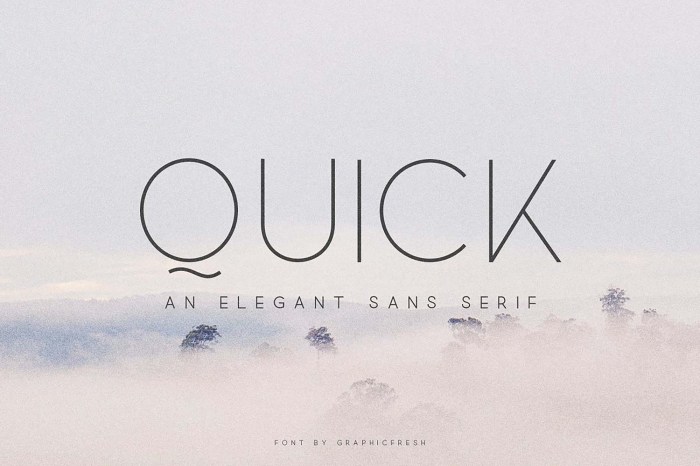
Selecting and implementing sans-serif fonts effectively is crucial for achieving a modern and visually appealing design. The right font choice significantly impacts readability and the overall aesthetic, influencing how your message is perceived. This section will guide you through the process of choosing and using sans-serif fonts across different design projects.
Sans-Serif Font Selection for Various Projects
Choosing the appropriate sans-serif font depends heavily on the project’s context and intended audience. Consider the overall tone and style you want to convey. A playful font might suit a children’s book, while a more serious and sophisticated font would be better for a corporate brochure.
- Websites: For websites, prioritize readability and legibility across various screen sizes. Fonts like Open Sans, Lato, or Roboto are excellent choices due to their versatility and clean aesthetics. Consider using different weights (light for body text, bold for headings) to create visual hierarchy.
- Logos: Logo design requires a font that is memorable, distinctive, and scalable. Custom-designed sans-serif fonts are often used for logos to achieve a unique brand identity. However, well-chosen existing fonts like Futura, Helvetica, or Montserrat can also create strong logo marks.
- Print Materials: Print materials allow for more creative freedom in font choices. Consider the paper type and printing method. Fonts like Avenir, Gill Sans, or Univers are popular choices for print projects due to their clarity and versatility at various sizes.
Pairing Sans-Serif Fonts with Other Typefaces
Effective font pairing enhances visual appeal and improves readability. Combining sans-serif fonts with serif fonts or other typefaces can create a dynamic and balanced design.
Consider these pairings: A classic and elegant look can be achieved by pairing a clean sans-serif like Helvetica with a traditional serif font such as Garamond. For a more modern and contemporary feel, pair a geometric sans-serif like Futura with a script font. The key is to select fonts with contrasting characteristics but maintaining visual harmony. Avoid pairing fonts that are too similar, as this can lead to a monotonous and visually uninteresting result. Always test different pairings to see what works best for your specific design.
Impact of Font Weight, Size, and Spacing
The weight, size, and spacing of your sans-serif font directly impact readability and visual appeal.
- Font Weight: Using different weights (light, regular, bold) creates visual hierarchy and guides the reader’s eye. Lighter weights are ideal for body text, while bolder weights are suitable for headings and titles.
- Font Size: Appropriate font size is essential for readability. Smaller sizes are suitable for body text, while larger sizes are necessary for headings and titles. The size should be appropriate for the medium (screen or print) and the reading distance.
- Spacing: Letter spacing (tracking) and line spacing (leading) affect readability. Appropriate spacing ensures that text is not cramped or too spread out. Experiment with different spacing values to find the optimal balance for your design.
Website Header Design Mock-up
Imagine a website header for a modern technology company.
Option A: Using a geometric sans-serif like Futura in bold for the company name (“InnovateTech”) and a lighter weight Futura for the tagline (“Solutions for Tomorrow”). This creates a clean, professional, and modern look. The Futura font’s geometric structure aligns well with the technology theme. The header uses a dark grey background with the text in white, creating high contrast for excellent readability.
Option B: Using a more rounded sans-serif like Open Sans. The company name (“InnovateTech”) is in a bold Open Sans, while the tagline (“Solutions for Tomorrow”) uses a regular weight. This option presents a more approachable and friendly feel compared to the sharper look of Futura. The background is a light blue gradient, creating a sense of calmness and innovation. The text is in dark blue for contrast.
These two mock-ups demonstrate how different sans-serif fonts can drastically alter the overall feel and message of a website header. The choice depends on the brand’s identity and the desired aesthetic.
Advanced Techniques and Considerations

Mastering sans-serif fonts goes beyond simply choosing a typeface; it involves understanding how to leverage their unique qualities for impactful design. This section delves into advanced techniques and considerations, exploring innovative applications and nuanced approaches to elevate your design projects. We will examine how context influences font choice and how to achieve visual hierarchy effectively using a single font family.
Innovative and creative uses of sans-serif fonts are constantly evolving. The inherent versatility of sans-serif typefaces allows for a broad range of expressive applications. For instance, consider the use of geometric sans-serifs in minimalist branding, creating a clean, modern, and sophisticated aesthetic. The sharp lines and precise forms convey a sense of order and precision, ideal for technology companies or brands emphasizing efficiency and innovation. Conversely, humanist sans-serifs, with their more organic forms, lend themselves well to projects requiring a warmer, more approachable feel, such as children’s books or educational materials. Their readability and gentle curves create a welcoming and inviting atmosphere.
Sans-Serif Font Usage in Digital Versus Print Media
The application of sans-serif fonts differs significantly between digital and print media due to variations in resolution, viewing distance, and intended audience engagement. In digital design, screen resolution impacts readability. Thinner weights might appear blurry or illegible on lower-resolution screens, while bolder weights ensure clarity. Conversely, print media allows for finer details and a wider range of weights without sacrificing readability. Furthermore, the viewing distance influences font choice; larger font sizes are generally preferred for digital interfaces to improve accessibility, whereas print allows for more flexibility in size based on proximity to the reader.
Creating Visual Hierarchy with Sans-Serif Font Weights and Styles
Effectively utilizing variations in weight and style within a single sans-serif family is crucial for establishing a clear visual hierarchy. This allows designers to guide the viewer’s eye and emphasize key information without relying on jarring visual contrasts.
- Establish a Baseline Weight: Begin by selecting a standard weight (regular or medium) for the majority of your body text. This provides a consistent and easily readable foundation.
- Use Bold for Headings: Employ bolder weights for headings and subheadings to clearly differentiate them from the body text. This creates a visual separation and guides the reader through the content.
- Italics for Emphasis: Use italics sparingly for emphasis on specific words or phrases within the body text. Overuse can diminish its effectiveness.
- Consider Light Weights for Callouts: Lighter weights can be used for callouts, sidebars, or less important information, creating a visual contrast without disrupting the overall hierarchy.
- Experiment with Condensed or Extended Styles: For a more unique look, explore condensed or extended versions of your chosen sans-serif font. These variations can add visual interest and further enhance the hierarchy.
Before-and-After Examples of Sans-Serif Font Changes
The impact of font selection is profound. A simple change in typeface can dramatically alter a design’s aesthetic and effectiveness. Let’s consider two hypothetical examples.
Example 1: Imagine a website using a thin, delicate sans-serif font for all its text. The result is a visually weak and somewhat illegible design. After replacing it with a medium-weight, highly legible sans-serif font, the website becomes far more accessible and visually appealing. The improved readability enhances user experience and conveys a more professional image.
Example 2: A book cover originally featuring a condensed sans-serif font for the title appears cramped and visually unappealing. Switching to a more open, extended sans-serif font immediately improves readability and creates a more spacious, inviting design. The change not only enhances the aesthetic appeal but also makes the title more prominent and memorable.
Ending Remarks
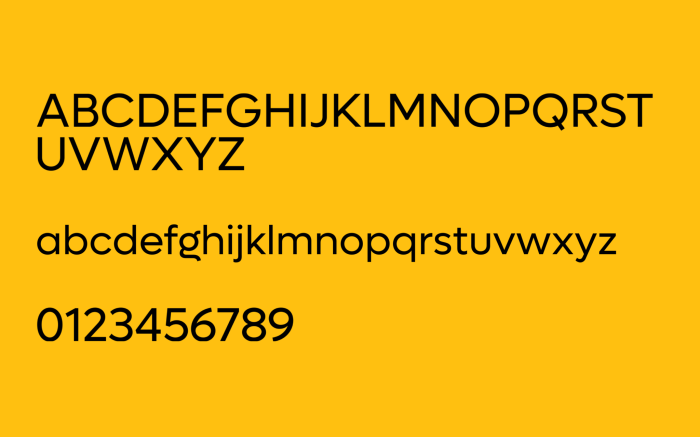
By understanding the characteristics of different sans-serif font families and applying the techniques Artikeld in this guide, you can create visually appealing and effective designs. Remember that careful consideration of font weight, size, spacing, and overall context is crucial for achieving optimal readability and visual impact. Experiment, refine, and embrace the versatility of sans-serif fonts to unlock your creative potential and craft designs that resonate with your audience.