`) improves accessibility for assistive technologies.
Accessibility Feature Comparison of Website Builders
Website builders offer varying levels of built-in accessibility features. The following table compares two popular platforms:
| Platform |
Feature |
Accessibility Compliance |
Notes |
| Wix |
Built-in ARIA attributes |
Partial |
Wix offers some accessibility features but requires manual adjustments for full compliance. Their automated tools are helpful but not comprehensive. |
| WordPress (with appropriate plugins) |
Extensive plugin ecosystem for accessibility |
High (with proper plugin selection and configuration) |
WordPress, when coupled with plugins like WP Accessibility, offers robust accessibility tools. However, proper configuration and selection of suitable plugins is essential. |
Plagiarism and Copyright Infringement
Using copyrighted material without permission is a serious ethical and legal issue that can have significant consequences for designers. It’s crucial to understand the legal ramifications and to develop a robust system for sourcing and properly attributing all design elements. Failure to do so can lead to legal action, reputational damage, and the loss of future opportunities.
Copyright infringement occurs when someone uses copyrighted material—like images, text, music, or videos—without the copyright holder’s permission. This includes reproducing, distributing, displaying, or adapting the material. The legal ramifications can be severe, ranging from hefty fines to lawsuits demanding significant financial compensation. In some cases, criminal charges may even be filed. The penalties are not only financial; they can also severely damage a designer’s professional reputation, leading to loss of clients and opportunities.
Methods for Sourcing and Attributing Images and Media
Properly sourcing and attributing images and other media is essential for avoiding copyright infringement. This involves not only finding legally usable content but also clearly indicating the source and any necessary licenses. Failing to do so can be interpreted as an attempt to claim ownership of someone else’s work.
- Creative Commons Licensing: Many creators license their work under Creative Commons (CC) licenses. These licenses allow for various uses, from free commercial use to non-commercial use with attribution. Always check the specific license terms before using CC-licensed content. For example, a CC BY-SA license might require you to give credit to the original creator and share your work under the same license.
- Stock Photo Websites: Reputable stock photo websites, such as Shutterstock, iStock, and Adobe Stock, offer a vast library of royalty-free or rights-managed images. These websites require payment for usage, but this ensures legal compliance. When using these services, it’s crucial to carefully review the license agreement to understand the permitted uses and any attribution requirements.
- Creating Original Content: The most foolproof method for avoiding copyright issues is to create your own original content. This includes photography, illustrations, and written material. Not only does this avoid legal problems, but it also allows for greater creative control and a unique design aesthetic. Investing in developing your own skills in photography or graphic design can be a valuable long-term strategy.
Obtaining Permissions for Copyrighted Material
A detailed plan is essential when seeking permission to use copyrighted material. This plan ensures a clear, documented process, minimizing the risk of unintentional infringement.
- Identify the Copyright Holder: Determine who owns the copyright. This may be the creator, a publisher, or a licensing agency. Thorough research is crucial here.
- Contact the Copyright Holder: Send a formal request for permission, clearly specifying the intended use of the material, including the project, platform, and anticipated audience. Include details like the intended timeframe for use and the anticipated circulation. Include your contact information and a sample of your work to showcase your professionalism.
- Negotiate and Document the Agreement: Once permission is granted, obtain a written agreement outlining the terms of use. This agreement should specify the permitted uses, any limitations, required attribution, and any fees involved. This written agreement serves as legal protection against future disputes.
- Maintain Records: Keep a meticulous record of all permissions obtained, including the written agreement, correspondence with the copyright holder, and any payment records. This documentation is vital if any disputes arise later.
Ethical Considerations in User Data Collection
The ethical collection and use of user data is paramount in building trust and maintaining a positive user experience. Ignoring ethical considerations can lead to significant reputational damage, legal repercussions, and a loss of user confidence. Responsible data handling necessitates transparency, user consent, and robust security measures. This section will explore the ethical implications of data collection and highlight practices to avoid.
Collecting and using user data without informed consent raises serious ethical concerns. Users have a right to know what data is being collected, how it will be used, and who will have access to it. Failing to provide this information constitutes a breach of trust and can be legally problematic, depending on the jurisdiction and the type of data collected. Moreover, the potential for misuse of personal data, such as for targeted advertising or discriminatory practices, is significant without proper safeguards and transparency.
Deceptive Design Practices in Data Collection
Deceptive design practices, often referred to as “dark patterns,” manipulate users into sharing personal information without their full knowledge or consent. These tactics exploit cognitive biases and vulnerabilities to trick users into divulging sensitive data. Examples include misleading button labels that disguise the true purpose of a data request, pre-selected options that automatically opt users into data sharing, and overly complex privacy policies designed to confuse users. Such practices erode user trust and damage the reputation of the organization employing them. For example, a website might present a “continue” button that implicitly agrees to extensive data collection, while a more transparent design would require explicit consent. Another example is the use of lengthy and convoluted privacy policies, written in legal jargon, making it difficult for users to understand how their data will be used.
A Sample Privacy Policy
A comprehensive privacy policy is crucial for demonstrating a commitment to user data protection. It should clearly articulate how user data is collected, used, and protected. This policy should be readily accessible and written in plain language, avoiding legal jargon.
The following is an example of a privacy policy using bullet points:
- Data Collected: We collect personal information such as name, email address, and IP address. We may also collect usage data, such as browsing history and preferences, through cookies and other tracking technologies. This data is collected to improve user experience and personalize content.
- Data Usage: We use collected data to provide services, improve our website, and personalize user experiences. We may also use data for marketing purposes, but only with user consent. We will never sell your personal information to third parties.
- Data Protection: We employ industry-standard security measures to protect user data from unauthorized access, use, or disclosure. These measures include encryption, firewalls, and regular security audits. We retain user data only for as long as necessary to fulfill the purposes Artikeld in this policy.
- User Rights: You have the right to access, correct, or delete your personal information. You can also withdraw your consent to data processing at any time. To exercise these rights, please contact us at [email address].
- Data Sharing: We may share your data with trusted third-party service providers who assist us in operating our website and providing services. These providers are contractually obligated to protect the confidentiality and security of your data.
Final Thoughts
Creating ethical and responsible designs is a continuous journey, requiring ongoing learning and adaptation. By consistently prioritizing accessibility, respecting intellectual property, and safeguarding user data, designers can contribute to a more equitable and trustworthy digital world. This exploration of common ethical mistakes serves as a foundational step towards fostering a more responsible and inclusive digital landscape. Remember, ethical design is not just about avoiding pitfalls; it’s about actively building a better online experience for all users.
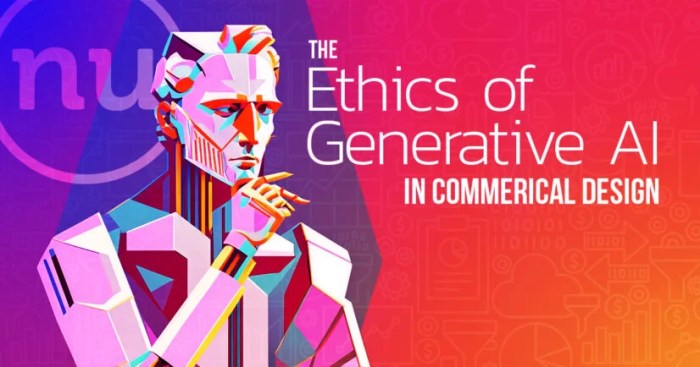
 `
`