Sound design is more than just adding background music; it’s about crafting immersive auditory experiences that enhance user engagement and emotional connection. This guide explores the fundamentals of sound design, offering practical techniques and advanced considerations to elevate your projects, whether it’s a website, app, or game. We’ll delve into the principles of acoustics, the power of soundscapes, and the art of sound layering, providing a comprehensive overview of how to effectively incorporate sound into your design process.
From understanding the impact of different frequencies and amplitudes on user perception to mastering advanced techniques like 3D spatial audio, this guide equips you with the knowledge and tools to create truly captivating auditory environments. We’ll examine various software and tools, discuss emerging trends, and provide resources for further learning, ensuring you can seamlessly integrate sound into your creative workflow and achieve professional-level results.
Understanding the Fundamentals of Sound Design

Effective sound design is crucial for creating immersive and engaging auditory experiences. It involves a deep understanding of acoustics, the psychology of sound, and the technical aspects of audio production. This section will explore the core principles necessary to build compelling soundscapes.
Acoustics and Sound Principles
Acoustics, the science of sound, plays a pivotal role in sound design. Key principles include frequency (pitch), amplitude (loudness), and timbre (tone color). Understanding how these elements interact is essential for manipulating sound to evoke specific emotions and guide the listener’s attention. The reflection and absorption of sound waves by different materials also significantly impact the overall auditory experience, shaping the perceived spaciousness and clarity of the sound. For instance, a hard, reflective surface like marble will create a more reverberant sound than a soft, absorptive surface like carpet.
Frequency, Amplitude, and Perception
Different sound frequencies affect our perception in various ways. Low frequencies (bass) often create a feeling of weight, power, or even unease, while high frequencies (treble) can sound bright, crisp, or even shrill. Similarly, amplitude impacts our perception of loudness and intensity. A sudden increase in amplitude can be startling, while a gradual increase can build tension. For example, a low-frequency rumble in a horror movie soundtrack builds suspense, while a high-pitched shriek signals immediate danger. The combination of frequency and amplitude creates a complex interplay that impacts the overall emotional impact of a sound.
Creating a Sound Design Brief
Developing a comprehensive sound design brief is paramount for a successful project. This document should clearly define the target audience, the desired emotional response, and the overall sonic aesthetic. Consider the context in which the sound will be used – a video game, a website, a film – and how sound can enhance the user experience. The brief should also specify the technical requirements, such as file formats, length, and delivery methods. For example, a children’s game might require bright, playful sounds, while a horror film might demand dark, unsettling sounds.
Sound Effects and Applications
Understanding the various types of sound effects and their typical applications is crucial for effective sound design. The following table provides a comparison of several common sound effects and their typical uses:
| Sound Effect | Description | Typical Applications | Emotional Impact |
|---|---|---|---|
| Whoosh | A quick, rushing sound | Transitions, magical effects, fast movement | Excitement, anticipation |
| Impact | A sharp, percussive sound | Collisions, explosions, punches | Force, violence, danger |
| Ambient | Background sounds that create atmosphere | Nature scenes, urban environments, sci-fi settings | Calm, tension, immersion |
| Footsteps | Sounds of walking or running | Action sequences, suspenseful scenes, exploration games | Tension, suspense, realism |
Practical Applications and Techniques
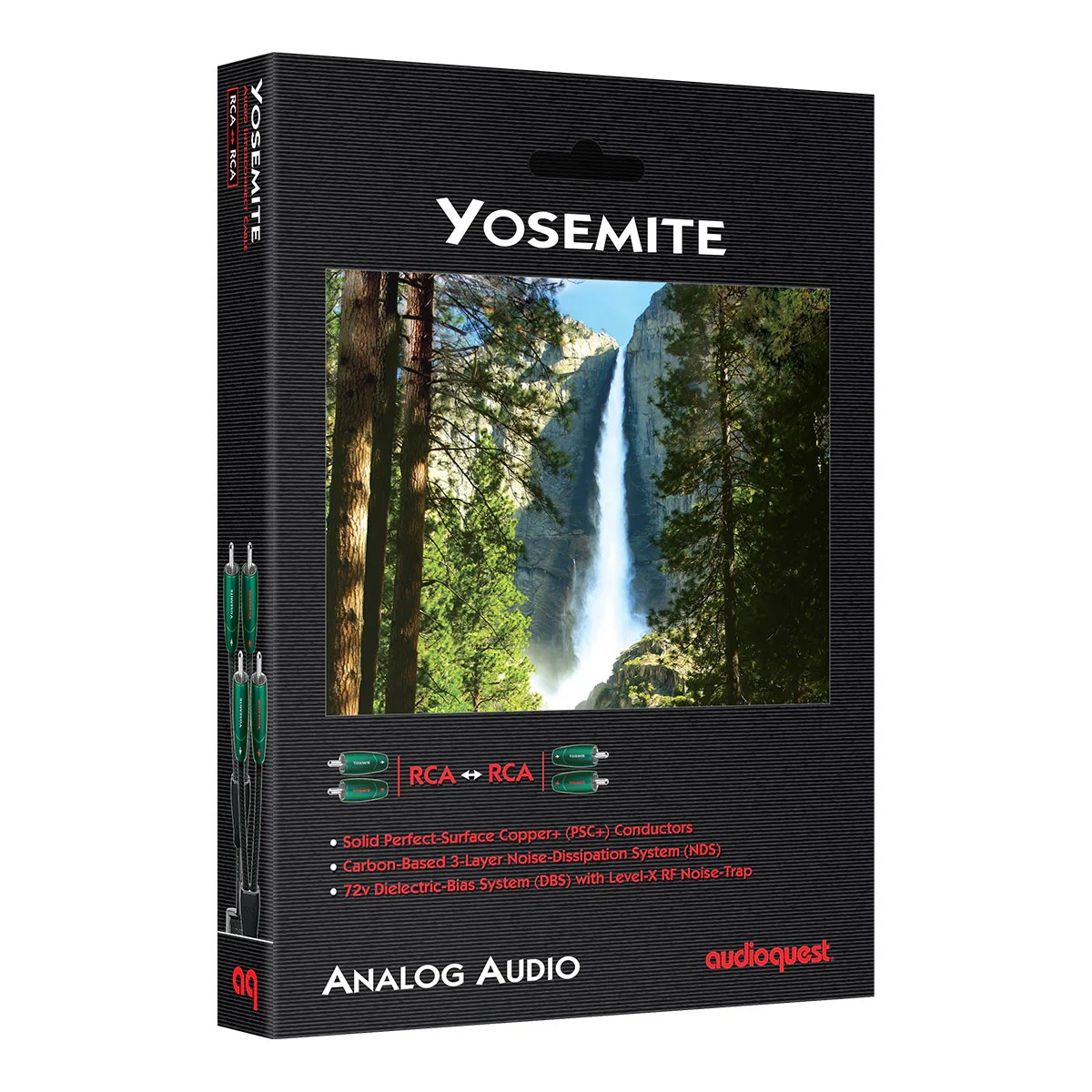
Sound design is not merely an aesthetic addition; it’s a powerful tool that significantly enhances user experience across various platforms. Effective integration requires understanding the specific context and employing appropriate techniques to achieve desired outcomes. This section explores practical applications and techniques for integrating sound into design projects, focusing on creating immersive and engaging auditory experiences.
Successful sound design hinges on understanding the nuances of each medium. The approach to sound in a website differs significantly from that in a video game, for instance. Websites may benefit from subtle background music or sound effects triggered by user interactions, while games rely heavily on a complex soundscape to enhance gameplay and storytelling. Similarly, mobile applications often utilize short, impactful sounds to provide feedback and guide the user through the interface.
Ambient Soundscapes for Mood and Atmosphere
Ambient soundscapes are crucial for setting the tone and atmosphere of a project. These sounds, often subtle and non-distracting, create a background layer that subtly influences the user’s emotional response. For example, a calming soundscape featuring gentle waves and seagulls might be appropriate for a relaxation app, while a bustling city soundscape could enhance the realism of a crime thriller game. The key is to choose sounds that complement the overall aesthetic and purpose of the design. Careful selection and mixing of elements such as wind, rain, crowds, or ambient music are vital in creating a believable and immersive experience. The subtle use of these elements can significantly enhance the perceived quality and emotional engagement of a project. Consider the contrast between a peaceful forest scene accompanied by birdsong versus the same scene with jarring industrial noises – the auditory experience dramatically alters the perceived mood.
Sound Layering and Mixing for Depth and Clarity
Sound layering and mixing are essential for achieving depth and clarity in a soundscape. Layering involves combining multiple sounds to create a richer, more complex auditory experience. For example, layering ambient sounds like birdsong, rustling leaves, and a gentle breeze can create a realistic and immersive forest environment. Mixing involves adjusting the volume, equalization, and panning of individual sounds to ensure that they blend well together and don’t clash. Proper mixing is crucial for creating a balanced and clear soundscape that doesn’t overwhelm the user. Poor mixing can result in a muddy, unclear soundscape that detracts from the overall user experience. A well-mixed soundscape, however, can create a sense of immersion and depth that significantly enhances the user experience. Imagine a bustling marketplace: the sounds of bartering, the clang of metal, and the chatter of crowds – all meticulously layered and mixed to create a believable and engaging scene.
Implementing Sound Effects in a Simple Interactive Prototype
Creating a simple interactive prototype with sound effects provides a hands-on understanding of the process. This example uses a basic web page and JavaScript to trigger sound effects.
The following steps Artikel the implementation of sound effects within a simple interactive prototype. This process demonstrates how to integrate audio elements into a user interface, providing tangible feedback and enhancing engagement.
- Create HTML Structure: Set up basic HTML including a button element with an ID (e.g., “myButton”) and an audio element with the source of your sound effect (e.g., a short “click” sound) and an ID (e.g., “mySound”).
- Add JavaScript Event Listener: Use JavaScript to add an event listener to the button. When the button is clicked, the event listener should trigger a function.
- Play the Sound: Within the function triggered by the event listener, use JavaScript to play the audio element (e.g., document.getElementById(“mySound”).play();).
- Test and Refine: Test your prototype thoroughly to ensure the sound effect plays correctly and integrates seamlessly with the user interaction. Adjust volume and timing as needed for optimal user experience.
Advanced Considerations and Emerging Trends
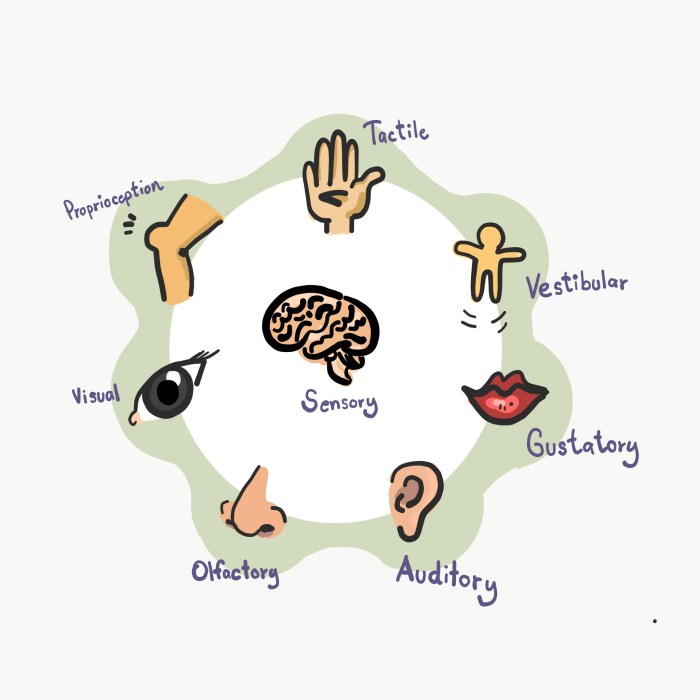
Sound design is a constantly evolving field, with new software, techniques, and trends emerging regularly. Understanding these advancements is crucial for creating truly immersive and impactful auditory experiences. This section explores advanced considerations and emerging trends in sound design, providing practical insights and resources for continued learning.
Sound Design Software and Tools: A Comparison
A variety of software and tools cater to different sound design needs and workflows. Popular Digital Audio Workstations (DAWs) like Ableton Live, Logic Pro X, Pro Tools, and Steinberg Cubase offer comprehensive features for recording, editing, mixing, and mastering audio. These DAWs often integrate seamlessly with specialized plugins for effects processing, sound synthesis, and spatial audio rendering. Conversely, simpler tools like Audacity provide a user-friendly interface ideal for basic audio editing and manipulation. The choice of software depends heavily on the project’s complexity, budget, and the designer’s skill level. DAWs generally offer more powerful and flexible features, while simpler tools are better suited for quick edits and less demanding tasks. Specialized software focusing on specific aspects of sound design, such as granular synthesis or sound library management, further expands the available options.
Emerging Trends in Auditory Experiences
Several key trends are shaping the future of auditory experiences. The increasing adoption of spatial audio technologies, like binaural and 3D audio, creates more realistic and immersive soundscapes. Personalized sound experiences, tailored to individual preferences and contexts, are gaining traction, leveraging advancements in AI and machine learning. The integration of sound design with other sensory modalities, such as haptics and visuals, creates more holistic and engaging user experiences. Furthermore, the growing emphasis on accessibility in sound design ensures that auditory experiences are inclusive and enjoyable for everyone, regardless of hearing ability. For instance, the rise of audio description in gaming and film enhances accessibility for visually impaired users.
Incorporating 3D Spatial Audio into a Design Project
Integrating 3D spatial audio significantly enhances the realism and immersion of a project. The process typically begins with recording or generating sounds using appropriate techniques. For example, binaural recordings, using dummy head microphones, capture realistic spatial information. Alternatively, 3D sound can be created using software that simulates sound propagation in a virtual environment. Next, these sounds are imported into a DAW that supports spatial audio plugins. These plugins allow for precise placement of sound sources within a 3D space, controlling parameters such as distance, azimuth, and elevation. Finally, the 3D audio is rendered and mixed, often using Ambisonics or other spatial audio formats, to be compatible with the target playback system (headphones, speakers, or immersive audio setups). Careful consideration of the listener’s perspective and the intended acoustic environment is crucial for creating a convincing and immersive 3D soundscape. For example, designing sounds for a virtual reality game would require a different approach compared to designing sounds for a cinematic experience.
Resources for Advanced Sound Design Techniques
Developing advanced sound design skills requires dedicated learning and practice. Numerous resources are available to aid in this process.
- Online Courses: Platforms like Coursera, Udemy, and Skillshare offer various courses on sound design, covering topics from basic principles to advanced techniques.
- Tutorials and Workshops: YouTube channels and websites dedicated to audio production provide countless tutorials and workshops on specific techniques and software.
- Books and Publications: Numerous books delve into the theoretical and practical aspects of sound design, offering valuable insights and knowledge.
- Professional Communities: Online forums and communities, such as Reddit’s r/SoundDesign, provide opportunities to connect with other sound designers, share knowledge, and seek advice.
- Sound Design Software Manuals and Documentation: The documentation provided by sound design software developers often includes detailed tutorials and examples that can be extremely helpful.
Final Wrap-Up
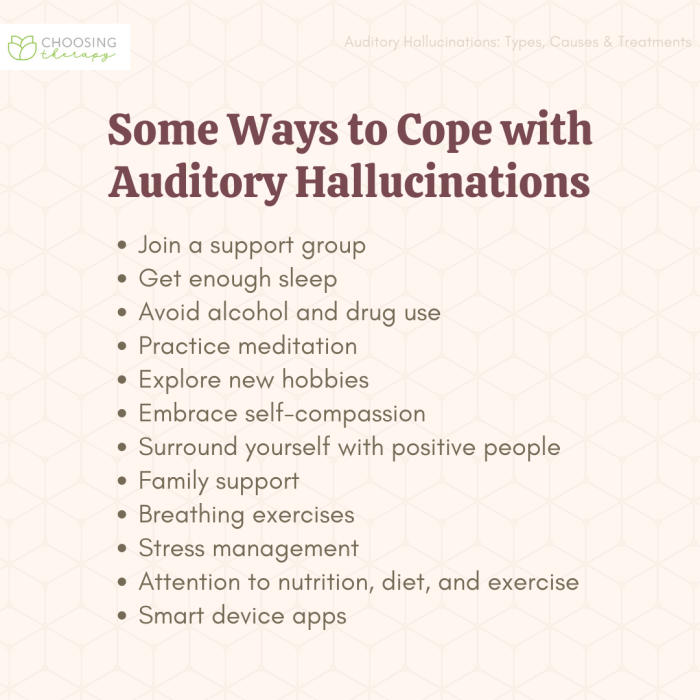
Mastering the art of sound design is a journey of exploration and experimentation. By understanding the fundamental principles, implementing practical techniques, and embracing emerging trends, you can transform the user experience, creating engaging and memorable interactions. This guide has provided a solid foundation, but remember continuous learning and creative experimentation are key to achieving truly impactful auditory designs. Embrace the possibilities, and let your creations resonate with your audience on a deeper level.