Mastering white space is crucial for effective design. It’s not just about empty space; it’s about deliberate breathing room that enhances readability, guides the eye, and elevates the overall aesthetic. This guide delves into seven practical tricks to transform your designs, showcasing how strategic use of white space can significantly impact user experience and visual appeal.
We’ll explore the psychological impact of white space, comparing its role in minimalist and maximalist designs. Practical application will be demonstrated through step-by-step guides, mock-ups, and real-world examples across various design disciplines, including web design, graphic design, and mobile app development. By the end, you’ll possess the tools to confidently integrate white space into your designs, creating visually compelling and user-friendly experiences.
Understanding White Space in Design

White space, often overlooked, is a crucial element in effective design. It’s the empty space surrounding design elements – text, images, buttons – and its strategic use significantly impacts a design’s overall success. Understanding how to utilize white space effectively is key to creating visually appealing and user-friendly designs. This section will explore the impact of white space on various aspects of design, from its psychological effects on users to its application in different design styles.
Visual Representation of White Space Impact
Imagine three versions of a simple webpage showcasing a product. Version one (high white space) features a large, centered product image with minimal text, ample space between elements, and generous margins. The background is a clean, light color. Version two (medium white space) maintains a similar layout but reduces the margins and spacing between elements, resulting in a slightly more compact feel. Version three (low white space) crams all elements together, utilizing very little space between the product image, text blocks, and call-to-action buttons. The background is busier, potentially with a pattern or more detailed image. The stark difference between these versions visually demonstrates how white space impacts the perceived organization and clarity of the design. The high white space version feels airy and uncluttered, while the low white space version appears overwhelming and difficult to navigate. The medium white space version sits comfortably between these two extremes.
Psychological Effects of White Space on User Experience
White space significantly influences user experience. Increased white space improves readability by providing visual breathing room between lines of text and paragraphs. This reduces eye strain and allows users to easily scan and process information. Furthermore, strategic use of white space creates visual hierarchy, guiding the user’s eye to important elements first. This can be achieved through varying the amount of white space around different elements; larger spaces draw more attention. Finally, the overall aesthetic appeal of a design is enhanced by thoughtful white space application. A clean, uncluttered design fosters a sense of calm and professionalism, while a cluttered design can feel overwhelming and unprofessional.
White Space in Minimalist vs. Maximalist Design
Minimalist and maximalist design approaches utilize white space in drastically different ways. Minimalist design, exemplified by websites like Apple’s homepage, embraces large amounts of white space to emphasize simplicity and clarity. Elements are carefully curated and spaced far apart, creating a clean and uncluttered aesthetic. The focus is on functionality and a sense of calm. In contrast, maximalist design, as seen in some fashion websites or art blogs, often employs very little white space. It’s characterized by a dense arrangement of elements, vibrant colors, and busy patterns. The intention is to create a visually stimulating and exciting experience, often prioritizing visual interest over simplicity. The effective use of white space, however, remains crucial even in maximalist design; it can still be used strategically to create visual hierarchy and guide the user’s eye through the complex layout.
Applying the 7 Tricks
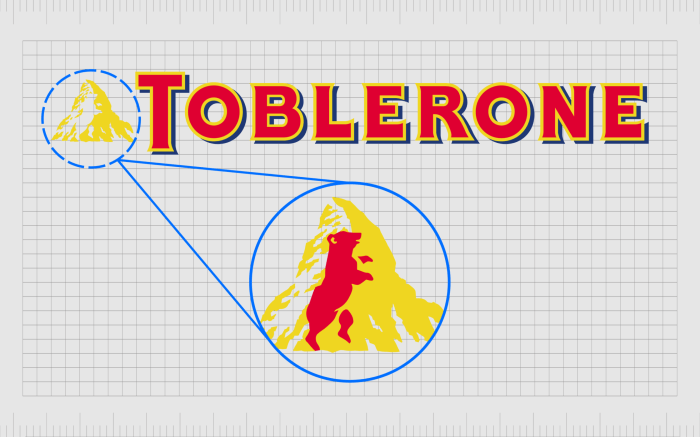
Implementing white space effectively transforms a cluttered design into a visually appealing and user-friendly experience. The following steps demonstrate how to apply seven key techniques to improve website design using HTML table structures. These techniques, when used strategically, create a sense of breathing room, improving readability and enhancing the overall aesthetic.
Step-by-Step Guide to Implementing White Space Tricks
This section provides a practical guide on how to incorporate seven white space techniques into a website, using HTML tables to illustrate the process. Each step focuses on a specific technique and its application within a website context. Remember that the specific implementation will vary depending on your chosen CSS framework and design style.
| Step | Description |
|---|---|
| 1. Margin Optimization | Adjusting the margins around elements (paragraphs, images, headings) to create separation and visual breathing space. This involves using CSS properties like `margin-top`, `margin-bottom`, `margin-left`, and `margin-right`. For example, adding a 20px margin around each paragraph can significantly improve readability. |
| 2. Padding Refinement | Modifying the padding within elements (buttons, boxes, containers) to control the space between content and its borders. Using CSS properties like `padding-top`, `padding-bottom`, `padding-left`, and `padding-right` ensures elements aren’t cramped. For instance, adding 10px padding to a button makes it appear less cluttered. |
| 3. Strategic Line Height Adjustment | Increasing the line height (leading) of text to improve readability. This can be done using the CSS `line-height` property. A line height of 1.5 or 1.6 often improves readability compared to the default value of 1. |
| 4. Utilizing Gutter Space | Employing consistent gutter space between columns or elements in a grid layout. This involves carefully choosing the space between columns or rows using CSS grid or flexbox properties. Consistent gutter space creates visual harmony. |
| 5. Negative Space as a Design Element | Intentionally using large areas of white space to draw attention to specific elements. This could involve strategically placing elements off-center or using large margins to isolate key content. |
| 6. Visual Hierarchy Through Spacing | Using varying amounts of white space to create a visual hierarchy. More important elements are given more space, while less important elements are grouped more tightly. This helps guide the user’s eye. |
| 7. Micro-Spacing for Refinement | Paying attention to small details like spacing between icons and text, or within forms. Fine-tuning these micro-spaces can dramatically improve the overall polish of the design. |
Product Page Redesign: Before and After
This section illustrates the impact of applying the seven white space techniques to a product page. A before-and-after comparison highlights the improvement in clarity and visual appeal achieved through strategic use of white space.
| Before (Cluttered) | After (Redesigned) | Changes and Impact |
|---|---|---|
| A description of a cluttered product page with images, text, and buttons crammed together. The overall impression is chaotic and overwhelming. | A description of the same product page, but with significantly improved spacing. Margins, padding, and line heights have been adjusted, creating a cleaner and more organized layout. Key elements are highlighted using negative space. | The redesign uses margins to separate sections, padding to give breathing room within elements, and strategic line height adjustments to improve readability. Negative space draws attention to the product image and call-to-action button. The overall effect is a more inviting and user-friendly page. |
Emphasizing Elements with White Space
Strategic use of white space is crucial for highlighting key elements on a webpage. This section provides examples of how this technique enhances calls to action and important text.
For example, a call-to-action button placed on a large background of white space immediately draws the viewer’s eye. The contrast between the button and the surrounding empty space creates a strong visual focal point, encouraging clicks. Similarly, important text blocks, such as a headline or key product feature, can be emphasized by surrounding them with ample white space. This isolation makes the text stand out, improving readability and comprehension.
Another example would be using a large margin above a critical piece of information like pricing or shipping details. This separation not only improves readability but also visually prioritizes the information, signaling its importance to the user.
White Space Across Different Design Disciplines

White space, often overlooked, plays a crucial role in shaping the visual hierarchy and overall effectiveness of a design, regardless of the medium. Its strategic application significantly impacts how viewers perceive and interact with the content, fostering clarity and enhancing the user experience. Understanding how white space functions differently across various design disciplines is key to maximizing its impact.
The application of white space varies significantly between print and digital media. In print design, such as brochures and posters, white space acts as a visual breathing space, guiding the eye and preventing visual clutter. A well-designed brochure might use generous margins and ample spacing between sections to highlight key information and create a sense of elegance. Conversely, a poster might employ a more minimalist approach, relying on large blocks of white space to emphasize a central image or message. Consider a minimalist travel poster featuring a single, striking photograph of a landscape with minimal text; the vast expanse of white space enhances the photograph’s impact and communicates a sense of serenity and open space. In contrast, a crowded brochure with tiny text and cramped images would likely be overwhelming and difficult to navigate.
White Space in Mobile App Design
Effective use of white space is paramount in mobile app design, where screen real estate is limited. Properly implemented, it significantly enhances usability and the overall user experience.
- Improved Readability: Sufficient spacing between lines of text and paragraphs improves readability, reducing eye strain and making the content easier to digest on smaller screens. Imagine a news app with cramped text; the user would likely find it frustrating and difficult to read articles. A well-designed app would prioritize spacious typography to ensure comfort and readability.
- Enhanced Navigation: White space creates visual separation between different elements of the app’s interface, making navigation intuitive and straightforward. Buttons, icons, and menu items should be clearly spaced to prevent accidental taps and enhance the overall user experience. A cluttered app interface, on the other hand, would lead to confusion and frustration.
- Visual Hierarchy: Strategic use of white space guides the user’s eye, highlighting important elements and de-emphasizing less critical ones. This controlled visual hierarchy ensures that the user’s attention is directed to the most relevant information first. For example, a well-designed e-commerce app will use white space to emphasize the “Add to Cart” button, making it easily noticeable to the user.
White Space in Different Design Styles
The role of white space differs significantly depending on the overall design style.
| Design Style | Visual Characteristics | White Space Usage |
|---|---|---|
| Modern | Clean lines, minimalist aesthetics, geometric shapes, bold typography | Often features large, deliberate blocks of white space to emphasize simplicity and clarity. The white space becomes an integral part of the design, contributing to its clean and uncluttered aesthetic. |
| Vintage | Retro color palettes, distressed textures, ornate typography, vintage imagery | White space is used more sparingly, often creating a sense of density and richness. The white space acts as a counterpoint to the busy visual elements, preventing the design from becoming overwhelming. |
| Rustic | Natural textures (wood, stone, burlap), earthy color palettes, hand-drawn elements, distressed fonts | White space is used to create a sense of breathing room, allowing the natural textures and earthy tones to breathe. It often complements the organic feel of the design, adding to its relaxed and inviting aesthetic. |
Final Conclusion

Effective use of white space isn’t merely a stylistic choice; it’s a fundamental design principle that significantly impacts user experience. By strategically incorporating these seven tricks, you can create designs that are not only visually appealing but also highly functional and user-friendly. Remember, the intentional use of white space isn’t about emptiness; it’s about breathing room, creating visual hierarchy, and ultimately, a more engaging and impactful design.