Transforming a vision into a captivating online presence within just seven days might seem daunting, but with a structured approach and the right tools, it’s entirely achievable. This guide offers a practical blueprint for designing a stunning website, from initial planning and content creation to implementation and launch. We’ll navigate the process step-by-step, ensuring you’re equipped to build a website that not only looks great but also effectively communicates your message.
This comprehensive guide covers every stage, from crafting a compelling wireframe and establishing a consistent brand aesthetic to selecting the optimal platform and performing crucial website testing. We’ll explore efficient content creation strategies, focusing on clarity and impactful calls to action. By the end, you’ll possess the knowledge and confidence to build a website that exceeds expectations within your ambitious timeframe.
Planning & Design Phase

Creating a stunning website in just seven days requires meticulous planning and a well-defined design strategy. This phase focuses on establishing a solid foundation for your website’s visual appeal and functionality, ensuring a cohesive and efficient development process. By carefully outlining your website’s structure, style, and content, you’ll streamline the subsequent development stages and achieve your desired outcome within the timeframe.
Website Wireframing
A wireframe provides a skeletal structure for your website’s layout. It’s a visual representation of the page elements and their arrangement, helping to determine the user flow and overall functionality before diving into detailed design. The following table illustrates a basic responsive wireframe using a four-column structure: Header, Navigation, Main Content, and Footer.
| Header | Navigation | Main Content | Footer |
|---|---|---|---|
| [Logo Placeholder] [Tagline Placeholder] |
[Home] [About Us] [Services] [Contact] |
[Hero Image Placeholder] [Headline Placeholder] [Paragraph Placeholder] [Call to Action Button Placeholder] [Image Placeholder] [Testimonial Placeholder] |
[Copyright Placeholder] [Contact Information Placeholder] [Social Media Icons Placeholder] |
Style Guide Development
A comprehensive style guide ensures consistency in your website’s visual identity. This document Artikels the fonts, colors, imagery, and overall tone to create a cohesive brand experience. For example, a website aiming for a professional and trustworthy image might use a serif font like Times New Roman or Garamond, a muted color palette of blues and grays, and high-quality professional photography. Conversely, a website targeting a younger audience might employ a sans-serif font like Open Sans or Montserrat, brighter colors, and more informal imagery, such as illustrations or lifestyle photos. The style guide should clearly define these aspects to maintain visual harmony across all pages. The mood and feeling the website should evoke should be clearly stated; for instance, “modern and minimalist,” “friendly and approachable,” or “sophisticated and luxurious.”
Content Strategy
A well-defined content strategy ensures that your website communicates your key messages effectively. This involves outlining the purpose and content for each page. For example:
- Homepage: Introduces the brand, highlights key services or products, and includes a clear call to action.
- About Us: Tells the brand story, highlights the team’s expertise, and builds trust with visitors.
- Services/Products: Details the offerings, benefits, and pricing, encouraging potential customers to purchase.
- Contact: Provides contact information and a contact form for inquiries.
Each page should have a concise description outlining its specific purpose and the information it will convey. This ensures a clear and focused approach to content creation, avoiding redundancy and ensuring all content serves a specific purpose aligned with overall website goals.
Content Creation & Development
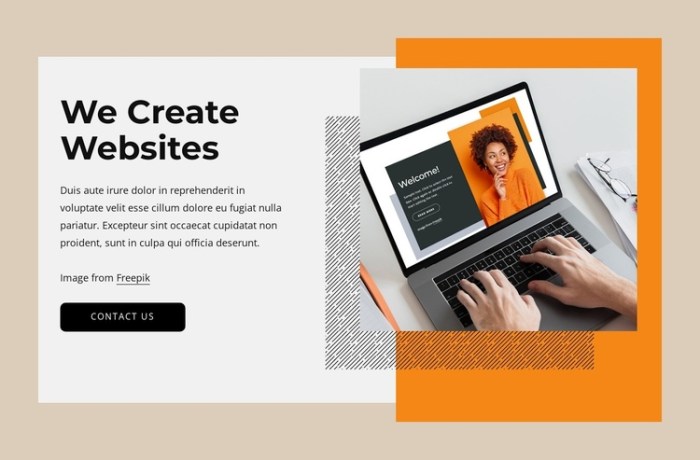
Building a website’s core involves crafting compelling content and developing a robust structure. This phase focuses on creating the textual and visual elements that will engage your visitors and effectively communicate your message. Success hinges on clear communication, a strong call to action, and high-quality visuals that support your brand.
Website Copywriting
Effective website copy is concise, clear, and persuasive. Each page should have a specific purpose and a clear call to action. For example, your homepage might introduce your brand and its value proposition, with a call to action to explore your services. About Us pages should tell your story and build trust, while service pages should detail what you offer and encourage inquiries. Consider using strong verbs, active voice, and benefit-driven language to keep your copy engaging and relevant to your target audience. Remember to optimize your copy for search engines by incorporating relevant s naturally.
Image Sourcing and Descriptions
High-quality visuals are crucial for a stunning website. If using stock photography, select images that align with your brand’s aesthetic and evoke the desired emotional response. For example, a technology company might use images of sleek, modern devices and collaborative workspaces to convey innovation and efficiency. Alternatively, a photography business could feature vibrant portraits that showcase their artistic skills and connect with their audience on an emotional level. If creating original images, provide detailed descriptions that specify the style (e.g., minimalist, vibrant, photorealistic), subject (e.g., a person working on a laptop, a close-up of a product), and the desired emotional impact (e.g., trust, excitement, serenity). Placeholder image descriptions should be equally detailed, providing a clear vision for the designer. For example: “Placeholder image for homepage hero section: A high-resolution, professionally-lit image of a diverse team collaborating around a table, conveying a sense of teamwork and innovation. Style: Bright and airy, modern.”
Sitemap Development
A well-structured sitemap ensures intuitive navigation and improves user experience. It’s a visual representation of your website’s architecture, illustrating the hierarchical relationship between different pages.
- Homepage: The main entry point, showcasing your brand and key offerings.
- About Us: Details about your company, mission, and team.
- Services: A detailed description of the services you provide, ideally broken down into individual service pages.
- Portfolio (or Case Studies): Showcases your past work and successes.
- Contact Us: Provides contact information and a contact form.
- Blog (optional): Shares valuable content and updates.
This is a basic example; your sitemap will be more complex depending on the size and scope of your website. The key is to ensure a logical flow and clear navigation, allowing users to easily find the information they need. A well-designed sitemap also aids in optimization.
Implementation & Launch

With your website design finalized and content prepared, it’s time to bring your vision to life. This phase focuses on selecting the right platform, setting up your domain, uploading your assets, and rigorously testing your website before launch. Careful execution in this stage is crucial for a successful website debut.
Website Platform Selection and Domain Name Setup
Choosing the right platform significantly impacts your website’s functionality, ease of management, and scalability. Popular options include WordPress, Wix, and Squarespace, each offering different strengths and weaknesses. WordPress provides extensive customization and flexibility but requires more technical knowledge. Wix and Squarespace offer user-friendly drag-and-drop interfaces, ideal for beginners, but may limit customization options.
- WordPress: Offers unparalleled flexibility and scalability. Requires some technical knowledge or willingness to learn. Vast plugin ecosystem extends functionality. Ideal for complex websites with unique requirements.
- Wix: Intuitive drag-and-drop interface, excellent for beginners. Limited customization compared to WordPress. Suitable for smaller, simpler websites.
- Squarespace: Known for its elegant templates and ease of use. Offers a balance between simplicity and customization. A good option for visually appealing websites.
Once you’ve chosen a platform, securing a domain name is paramount. Your domain name is your website’s address (e.g., www.example.com). Consider factors like availability, relevance to your brand, and ease of memorability. Most website platforms integrate with domain registrars, simplifying the process. Remember to check for trademark conflicts before registering.
Content and Design Implementation
After setting up your platform and domain, the next step is to populate your website with content and design elements. This involves uploading text, images, videos, and implementing your chosen design scheme.
- Content Upload: Most platforms offer intuitive content management systems (CMS). Organize your content into logical sections and pages. Ensure your text is well-written, engaging, and optimized for search engines.
- Image Upload: Optimize images for web use by compressing them to reduce file size without compromising quality. Use descriptive file names to improve . Ensure images are correctly sized and placed according to your design.
- Design Implementation: Apply your chosen theme or template. Customize colors, fonts, and layouts to match your brand identity. Use the platform’s built-in tools to adjust spacing, positioning, and other design elements.
Remember to consistently preview your work throughout this process to ensure everything looks and functions as intended.
Website Testing and Debugging
Before launching your website, thorough testing is crucial. This helps identify and fix bugs, ensuring a smooth user experience.
- Functionality Testing: Verify that all links, forms, and interactive elements work correctly. Test on different browsers and devices to ensure cross-browser compatibility.
- Usability Testing: Assess the website’s ease of navigation and overall user experience. Consider using user feedback to identify areas for improvement.
- Performance Testing: Measure your website’s loading speed and identify any performance bottlenecks. Optimize images and code to improve loading times.
Addressing any issues discovered during testing is crucial before the launch. Common issues include broken links, slow loading times, and display problems on different devices. Using your platform’s debugging tools or seeking help from support channels can help resolve these issues. A well-tested website ensures a positive first impression and reduces the risk of technical problems after launch.
End of Discussion
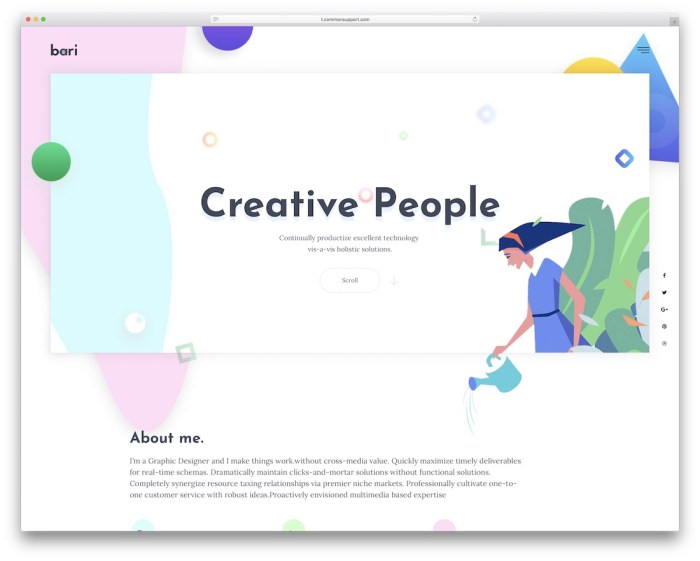
Designing a stunning website in seven days is a challenging yet rewarding endeavor. By following this structured approach, focusing on efficient planning, and utilizing the right tools, you can achieve remarkable results. Remember, consistent branding, compelling content, and thorough testing are key to creating a website that not only looks impressive but also effectively serves its purpose. With dedication and the right strategies, your vision can become a reality within a week.